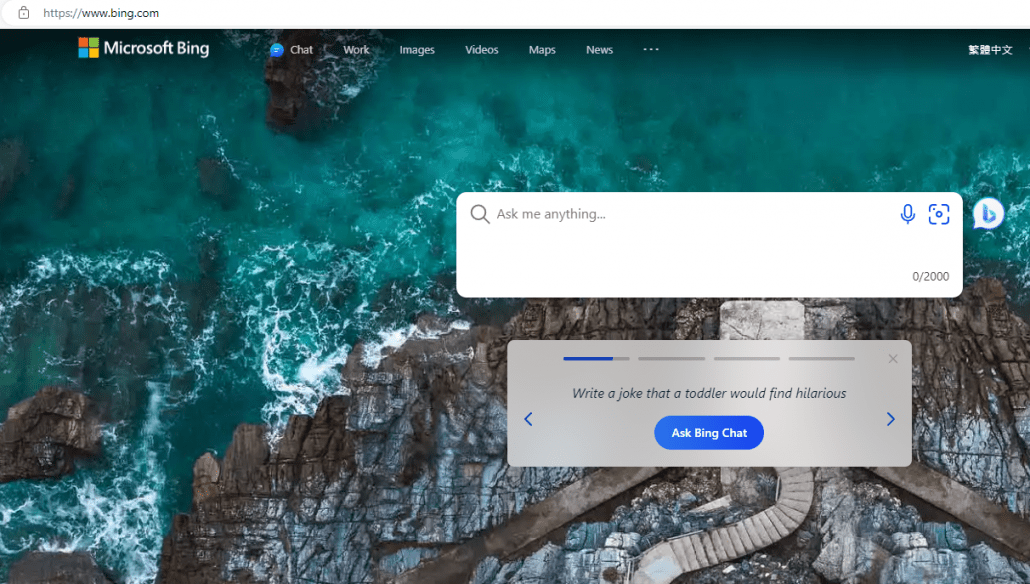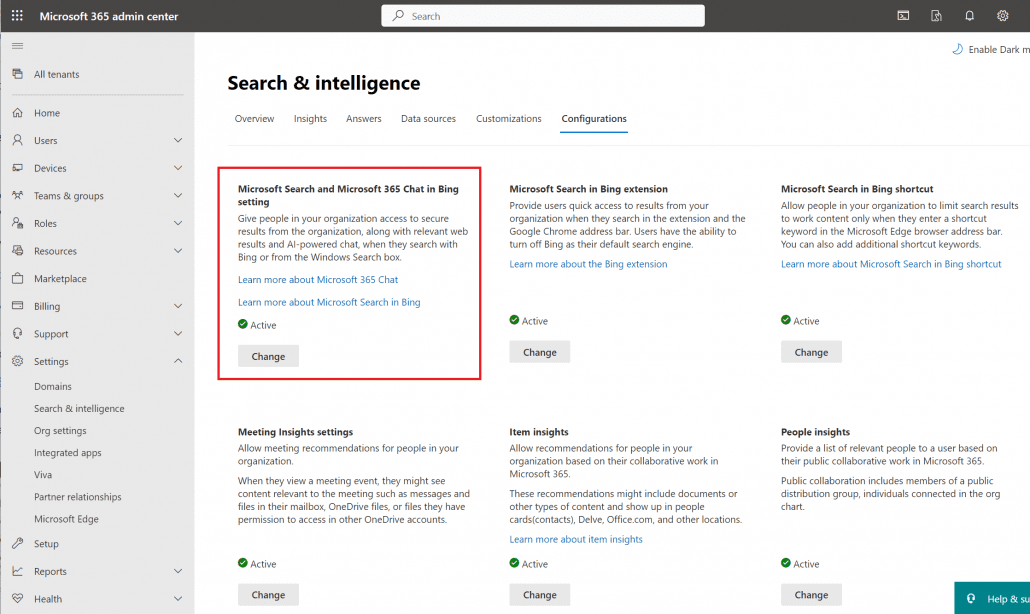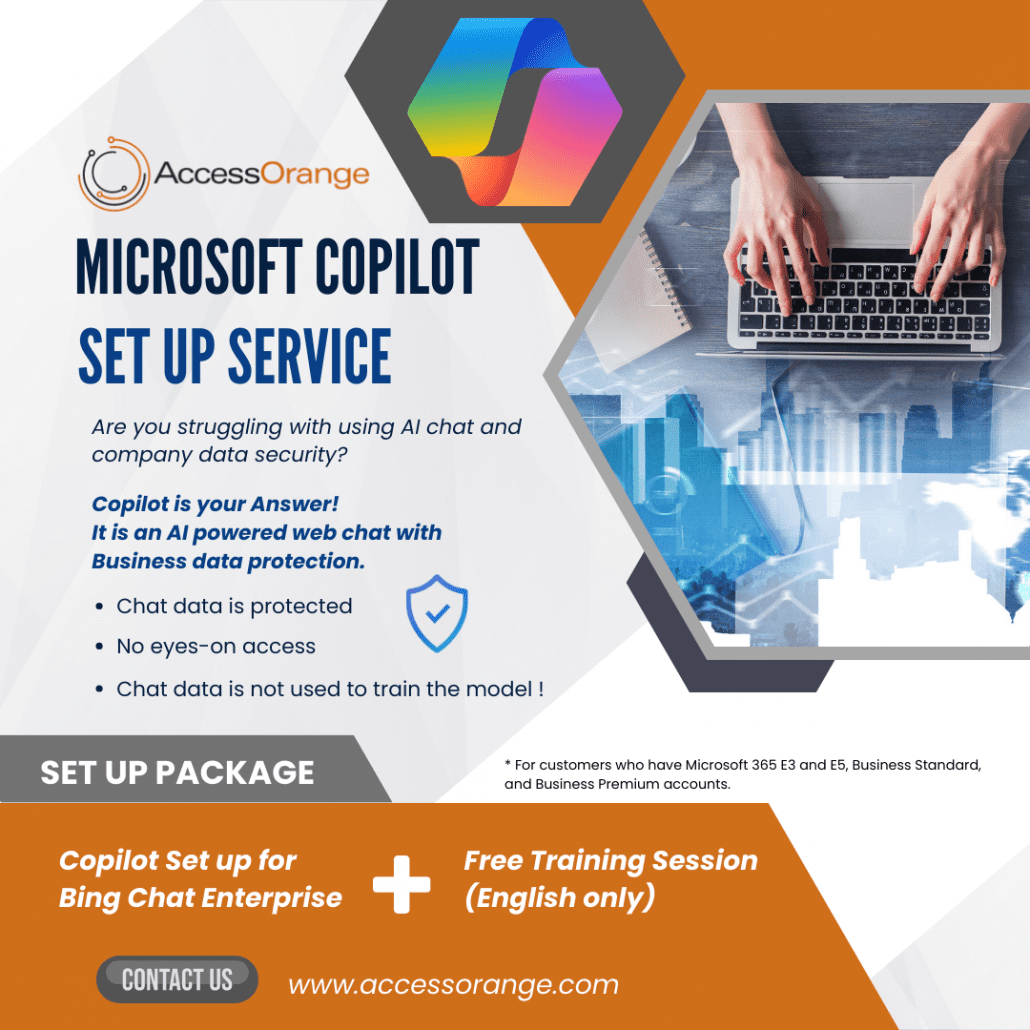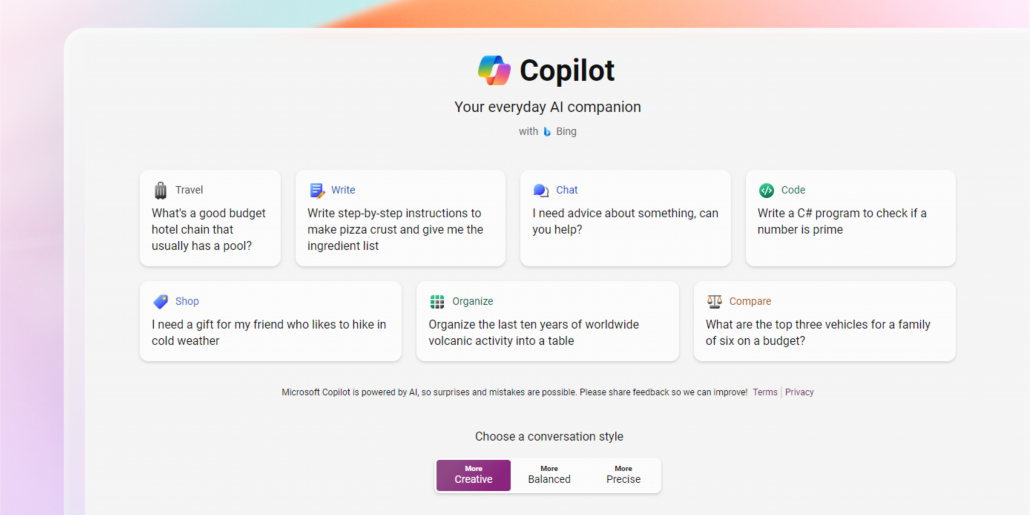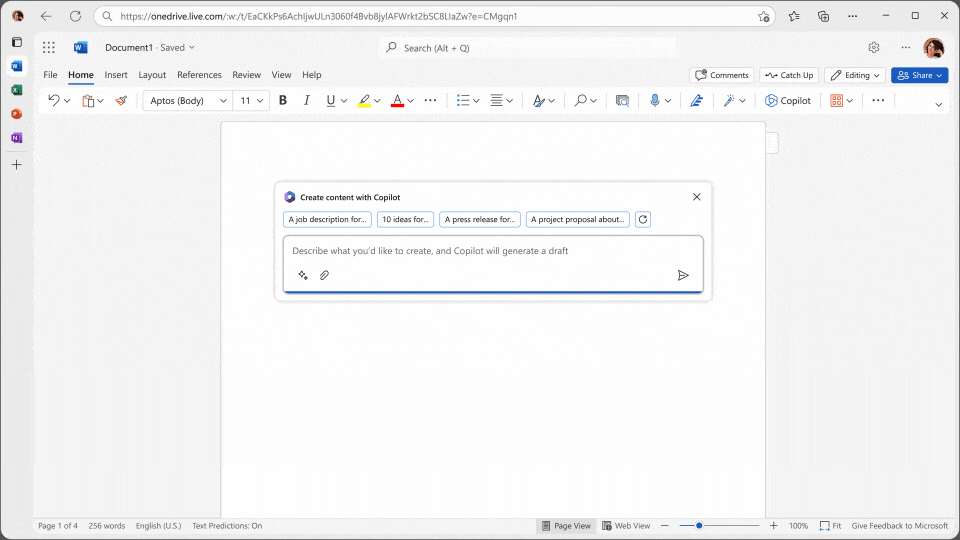What exactly is Microsoft 365? Can it fully replace the traditional Office suite? The answer lies in both Yes and No.
Microsoft 365 is a comprehensive cloud-powered suite of productivity and collaboration tools offered by Microsoft. It seamlessly combines familiar software applications like Word, Excel, PowerPoint, and Outlook with cloud-based services such as OneDrive, SharePoint, Teams, and Exchange Online.

Microsoft 365 provides users with access to these applications and services across multiple devices, including computers, tablets, and smartphones, allowing for seamless collaboration and productivity from anywhere. It also offers features like real-time co-authoring, file sharing, email, and calendar management.
Microsoft 365 is available in different plans and subscriptions tailored to the needs of various users and organizations, including small businesses, enterprises, and educational institutions. It offers flexible licensing options and scalability, making it suitable for businesses of all sizes.
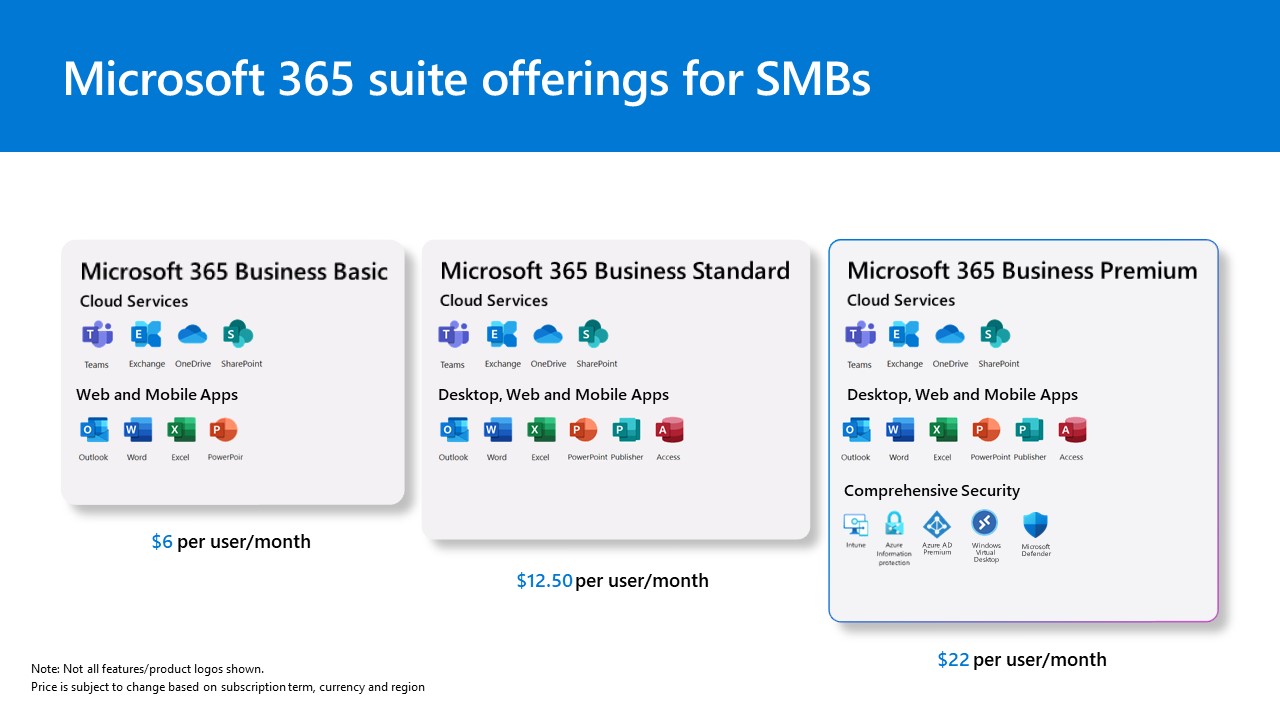
* Prices may vary depending on the region.
As a small business owner, technology can be both a blessing and a potential risk. While it has the potential to enhance productivity and streamline your business operations, it also exposes you to cyber threats. Microsoft 365 is specifically designed to facilitate a smooth transition to the cloud while prioritizing security and productivity. Microsoft 365 Business Standard or Premium is an integrated solution that not only saves you up to 60% on licensing costs but also brings together connectivity and intelligence to help you innovate, build resilience, and compete more effectively.
Moreover, Microsoft 365 is now empowered by AI (Artificial Intelligence) assistant. You can now use Copilot in M365 to optimize your daily work. This AI assistant streamlines your daily tasks, making work more efficient:
- Email Summaries: Condense lengthy email threads into bite-sized insights.
- Data Visualization: Transform sales data queries into clear, informative charts.
- Presentation Magic: Convert Word documents seamlessly into slide presentations.
- Team Insights: Capture essential points from team chats effortlessly.
- Meeting Management: Schedule follow-ups based on meeting summaries.

At AccessOrange, we are committed to helping small businesses like yours succeed. As a Microsoft Partner we can simplify license provisioning, renewal, and billing processes with our professional IT support, saving you time and effort so you can focus on your core business.
Contact us if you are interested to order or talk to our customer success manager.
"*" indicates required fields