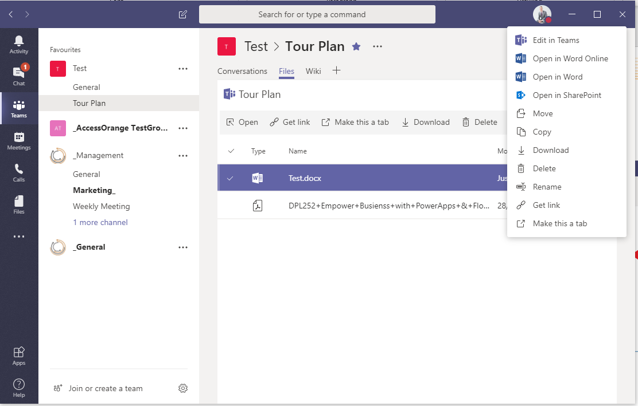Chat, Call and Video Meetings with Teams
Use Microsoft Teams to keep communicating with your staff while they are out of office.
Call your team members, or have a chat conversation with them to keep the business operations running.
Schedule Teams meetings with your staff, or even with your customers. (Teams can set up meetings with guests, no additional license required for your guests)
Collaboration on Documents
Working in Microsoft Teams lets you work on files together at the same time. Also, messages about the document stay with it and will show up in your team conversations.
Never search for files ever again. In Teams you can access, edit and share Word docs, PowerPoint, and Excel files in real time.
Online Team workspace
All your content, tools, people, and conversations are available in the team workspace. Enjoy built-in access to SharePoint, OneNote, Excel, Word and PowerPoint to work on documents right in the app.
Reduce email clutter by moving noisy replies and acknowledgments out of email threads and into quick chats where they belong.
Boost team spirit with the digital equivalent of an open office space, your team can connect through personalized GIFs, stickers, and likes.
Audio Conferencing*
Let people join meetings on the go with a global dial-in number.
With Audio Conferencing, participants use a regular phone to take part in Teams meetings—either by dialing in to the meeting from their phone or by using dial-out functionality from within the meeting.
*Available as an add-on for existing Teams plans.
Live Events
Hold any live large events, webinars, company-wide events, and presentations with up to 10,000 attendees inside or outside your organization—with Teams Live Events.
Participate anywhere, on any device, in real time. And watch events live or on-demand, using powerful AI technology to navigate content.
Easily deliver live events that share content from your desktop or webcam. For high-profile events, connect to professional cameras, multiple content sources, and more.
Moderated attendee Q&A or open dialog across all participants provide multiple options for interactions during broadcasts.
Microsoft Teams Premium – Intelligent Meeting Recap
Microsoft Teams Premium is a new offering that builds on the current Teams experience with additional AI features that help make Teams meetings even more personalized, intelligent, and protected. It also enables premium capabilities for additional meeting scenarios, including Virtual Appointments and webinars.
Meeting recordings will automatically call out key moments, such as when your name was mentioned, a screen was shared, and when you left the meeting.
Microsoft Teams Training
AccessOrange provides classroom or remote training sessions for Microsoft Teams, focusing on the day to day operations of Microsoft Teams, and how to utilize Teams to improve collaboration in your organizations. We will introduce all features of Microsoft Teams, collaboration, co-editing and the integration with other Office 365 tools.
- Introduction Microsoft Teams Features
- Chat (Private / Group)
- Meetings (Meeting management & functions)
- Teams / Channel
- File sharing & collaboration
- SharePoint integration with Teams
- Work-Session about Teams
- Setting up Teams / Channels & manage Team members
- File sharing & collaboration
- How to use Teams within the organization or departments
- How to share documents with people in and outside the organization
Want to know more? Contact Us
AccessOrange can assist you with the licensing, Training and implementation of Microsoft Teams.
Contact us to book a free consultation or demonstration.