10 Reasons to Migrate to Microsoft 365
‘Agility’ is a keyword in today’s world. The world is changing rapidly, and an organization cannot adapt sufficiently with traditional IT. For example, in recent years, the way of working has drastically changed worldwide. Most organizations have embraced the ‘hybrid principle’ – both internally and externally, people should be able to collaborate easily regardless of their location. In addition, it is becoming increasingly important to use time more efficiently. People want to automate repetitive tasks to focus on what they are good at and where they can add value.
Together, these factors form the basis for the transition to the cloud. Many organizations have now decided that this is a necessity. And that’s where Microsoft comes in. Because only Microsoft offers a complete set of possibilities for productive and secure collaboration: Microsoft 365.
Why does this set perfectly align with agility and hybrid needs? We’ll give you 10 reasons (plus one bonus reason!).
1. Improved collaboration
Safe collaboration and sharing of information? Microsoft 365 provides various tools that make this easy. Whether it’s real-time co-authoring in Word, seamless file sharing in SharePoint, or effective team communication through Microsoft Teams, you can streamline collaboration and boost productivity. Say goodbye to version control issues and scattered email chains – Microsoft 365 provides a centralized hub for teamwork, ensuring everyone stays on the same page, no matter their location. Experience a new level of collaboration efficiency and effectiveness with Microsoft 365.
2. Increased productivity
Working anywhere, from any device: that’s what you want because it increases productivity and efficiency. With Microsoft 365, it’s possible. For example, through the new Microsoft Loop, where you can dynamically collaborate on data in co-creation – from Word, Outlook, or the web (the Loop app).
3. Enhanced security
Cyberattacks: you want to protect your data, users, and devices against them. Microsoft 365 offers advanced capabilities that support productivity without limiting it.
4. Cost savings
If you want to keep control over your organization’s budget, migrating to Microsoft 365 can help. You save on hardware and software costs and reduce IT support expenses.
5. Scalability
Things change within your organization. Do you want to add or remove users? With Microsoft 365, you can easily do this because it is highly scalable. This way, Microsoft 365 grows along with the changes in the organization.
6. Simplification of IT management
For your IT team, it’s convenient to manage accounts, devices, and data from a central location. With Microsoft 365, your internal IT staff can do this very easily!
7. Continuous innovation
More productivity is always welcome. Microsoft 365 is continuously renewed and improved to achieve that.
8. Compliance
Meeting legal and regulatory requirements and important standards such as GDPR, HIPAA, and ISO? Microsoft helps you with that.
9. Improved mobility
‘Working anytime, anywhere’ is the motto in many organizations today. Microsoft 365 makes it possible and helps create a better work-life balance, regardless of the device (smartphone, tablet, laptop, etc.) you want to work on.
10. Integration
Simplifying business processes automation always involves integration between different applications and services. Microsoft 365 integrates with other products such as Dynamics 365 and the Power Platform (Power Automate, Power Apps, and Power BI). And with Microsoft Graph and Azure, more extensive integration possibilities are within reach.
11. Intelligence (bonus reason!)
Your productivity is even higher with Microsoft 365 through full integration of artificial intelligence in collaborating with information. For example, you can command to transcribe the minutes of a team meeting in Word or request a summary of all emails from the past week in Outlook. And that’s just the beginning! Microsoft 365 Copilot takes care of tasks with smart AI-based assistance.
How do you benefit from these advantages?
Perhaps it’s obvious: by properly storing your data in Microsoft 365 – across the axes of ‘people,’ ‘process,’ and ‘technology.’
Keep in mind that you’re going through a transition. You’re not just migrating your documents. You also need to organize your workplace and security.
Want to know more? Contact us for more information.



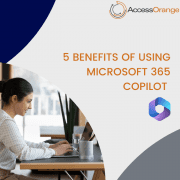


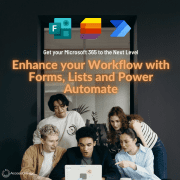

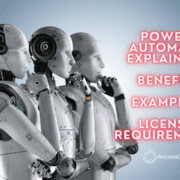




Leave a Reply
Want to join the discussion?Feel free to contribute!