5 Benefits of Using Microsoft 365 Copilot
In the ever-evolving landscape of productivity tools, Microsoft has introduced a game-changing feature known as Microsoft 365 Copilot. This innovative addition combines the power of large language models with the familiar applications of Microsoft 365, offering users a more natural and intuitive way to accomplish their work tasks. Here we will explore five key benefits of using Microsoft 365 Copilot and how it can revolutionize the way we work.
- Boosting Productivity
One of the primary advantages of Microsoft 365 Copilot is its ability to enhance productivity. By integrating Copilot into applications like Outlook and Teams, users can streamline their email management, meeting coordination, and collaborative tasks. Copilot acts as a helpful companion by summarizing key discussion points, providing valuable suggestions, and recommending next steps. With Copilot’s assistance, meetings become more efficient, and email response times are drastically reduced, saving precious time and effort.
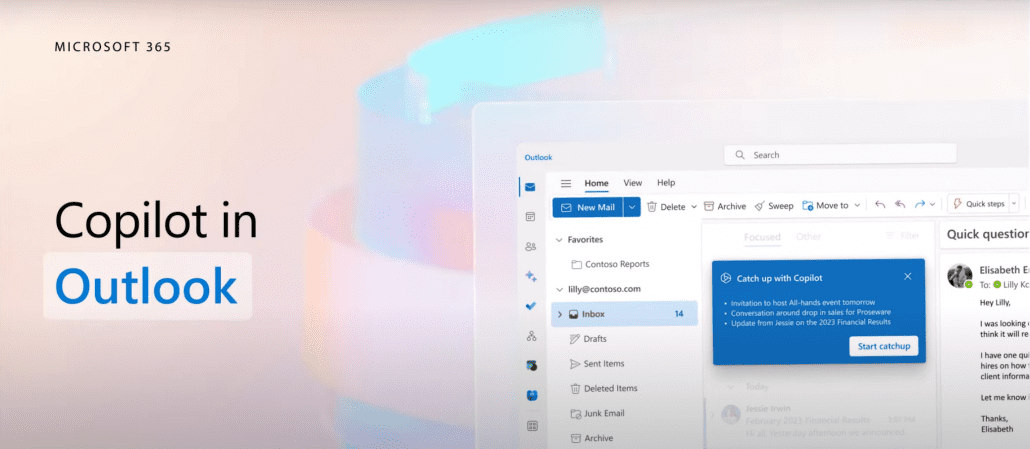
- Seamless Integration
Copilot seamlessly integrates with applications like Word, PowerPoint, Excel, Outlook, and Teams, ensuring a cohesive and unified user experience. This integration eliminates the need to switch between multiple tools and allows users to leverage Copilot’s capabilities within their preferred Microsoft 365 application, providing a consistent and efficient workflow.
- Skill Enhancement
Microsoft 365 Copilot offers users an opportunity to enhance their skills and knowledge. By leveraging the capabilities of large language models, Copilot provides contextual suggestions and guidance throughout the work process. Whether it’s learning new techniques or exploring different workflows, Copilot becomes a valuable coach, helping users quickly grasp and implement new methodologies. With Copilot by your side, you can continuously develop and refine your skills, leading to increased proficiency and expertise.
- Unleashing Creativity
Microsoft 365 Copilot empowers users to unleash their creativity by providing seamless integration with applications such as Word, PowerPoint, and Excel. With Copilot, the process of creating and editing documents, presentations, and data analysis becomes more efficient and enjoyable. By offering draft suggestions, saving time on writing and data gathering, and providing quick feedback, Copilot becomes an invaluable assistant in bringing your ideas to life.
- Enhanced Decision Making
Making informed decisions is crucial in any professional setting. With Microsoft 365 Copilot, users can access valuable insights and recommendations that aid in decision making. Copilot’s ability to analyze large amounts of data and provide real-time suggestions empowers users to make well-informed choices. Whether it’s analyzing trends, exploring data sets, or interpreting complex information, Copilot becomes a trusted advisor, simplifying the decision-making process and enabling users to achieve optimal outcomes.

Microsoft 365 Copilot introduces a new era of productivity and efficiency, revolutionizing the way we work with its powerful integration of large language models and Microsoft 365 applications. By boosting productivity, offering seamless integration, enhancing skills, unleashing creativity, and enabling informed decision making, Copilot becomes an indispensable tool in the modern workplace. Embrace the benefits of Microsoft 365 Copilot and unlock your full potential in achieving professional success.

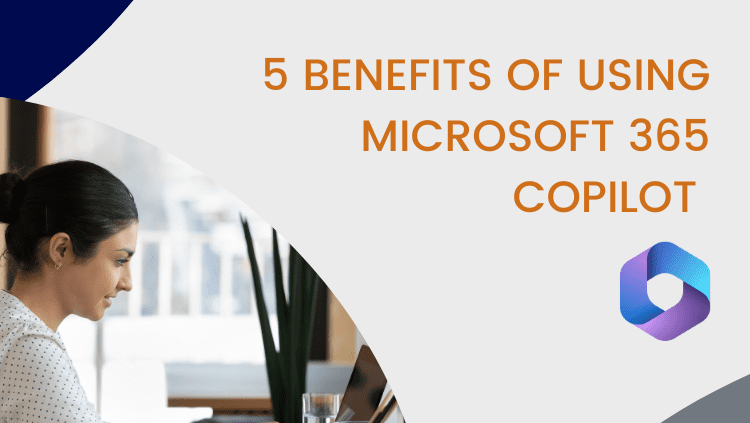


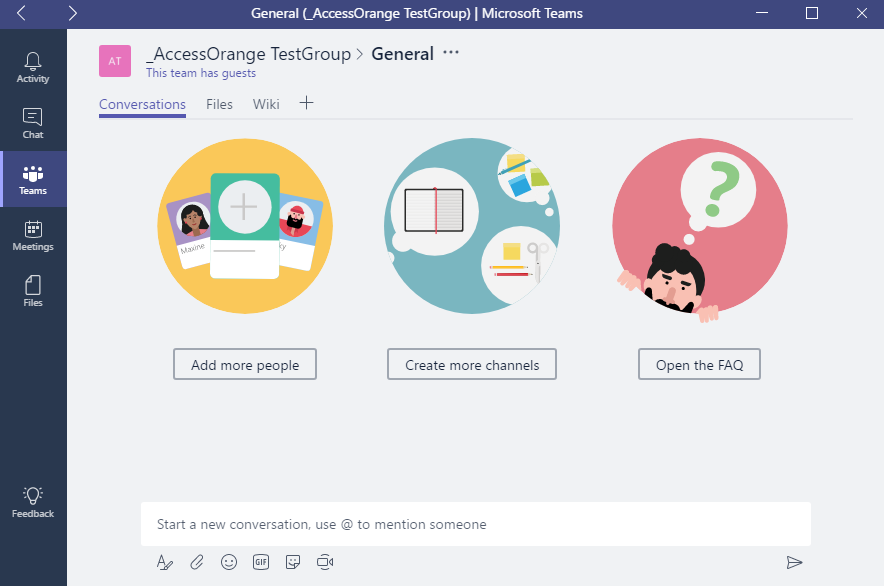
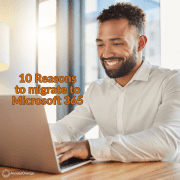
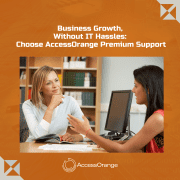
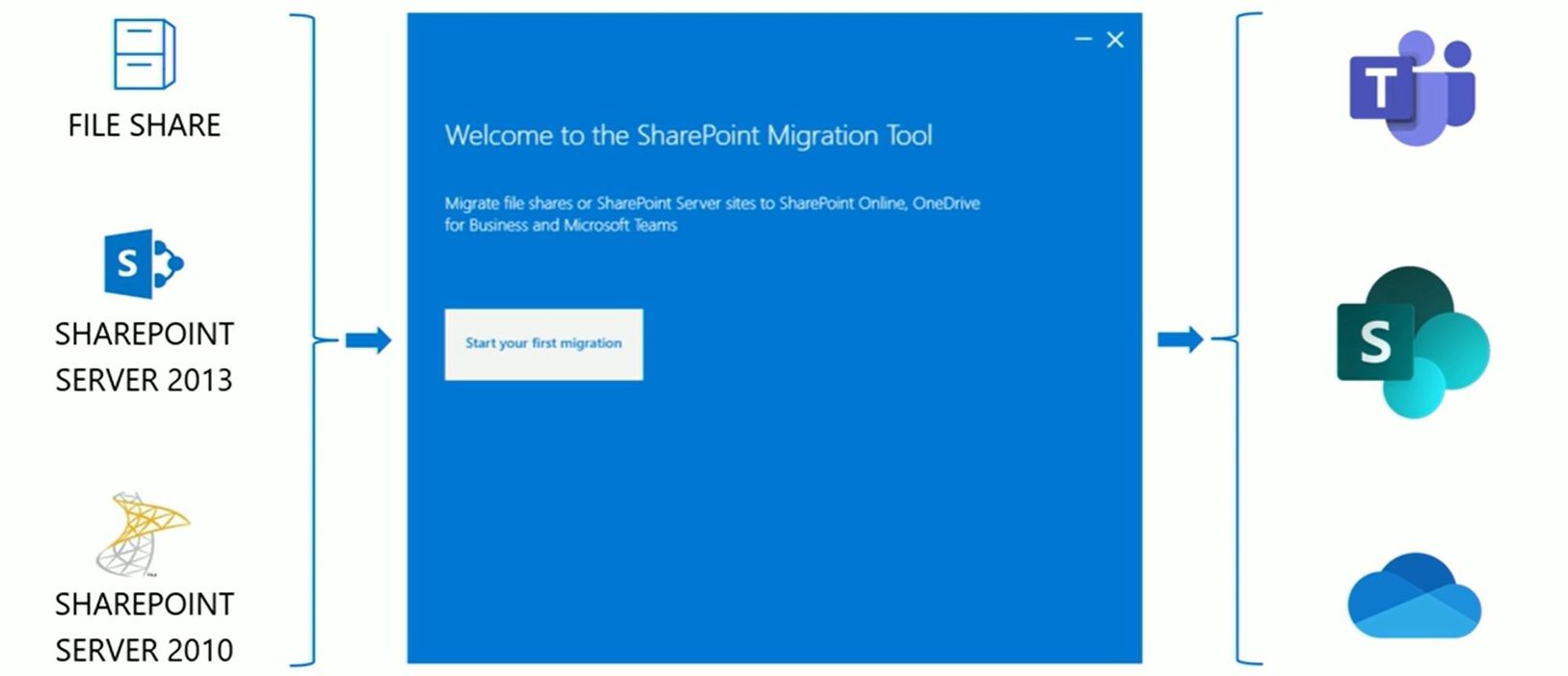





Please add me on the discussion.