Enhance your Workflow with Forms, Lists and Power Automate
Are you considering transitioning your organization from on-premise to online?
Are you already familiar with the basics of Microsoft 365?
If so, then it’s time to take the next step in smarter working with Microsoft 365 by utilizing Forms, Power Automate, and Lists.
Creating simple solutions is within reach!
One example of such a solution is a digital suggestion box, which can be built in three steps:
1. Create a form to collect ideas using Forms.
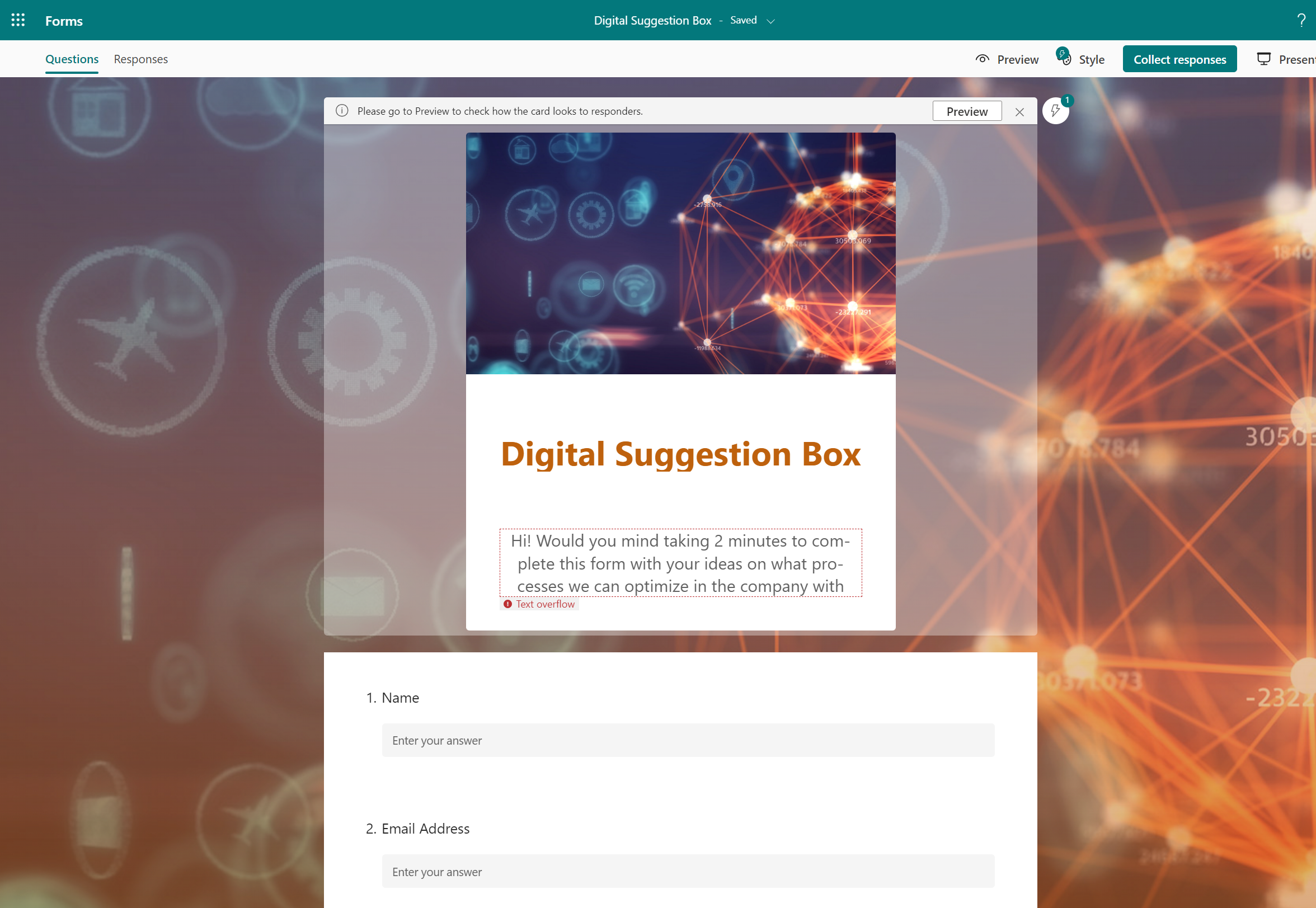
2. Set up a flow to store the ideas using Power Automate.
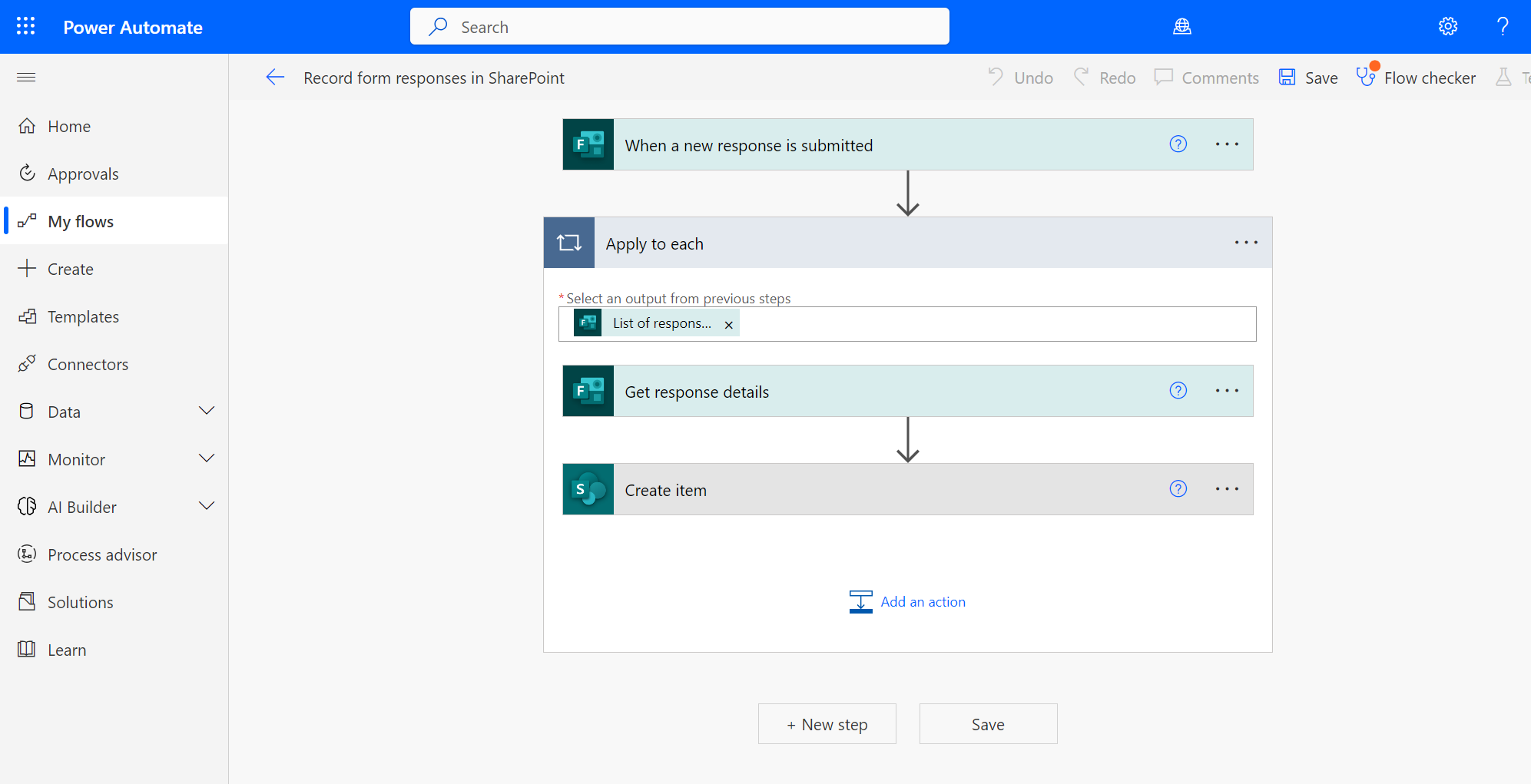
3. Create a list for all the ideas, including additional columns to track their progress, using Lists. Optionally, apply one of the many automation and integration possibilities.
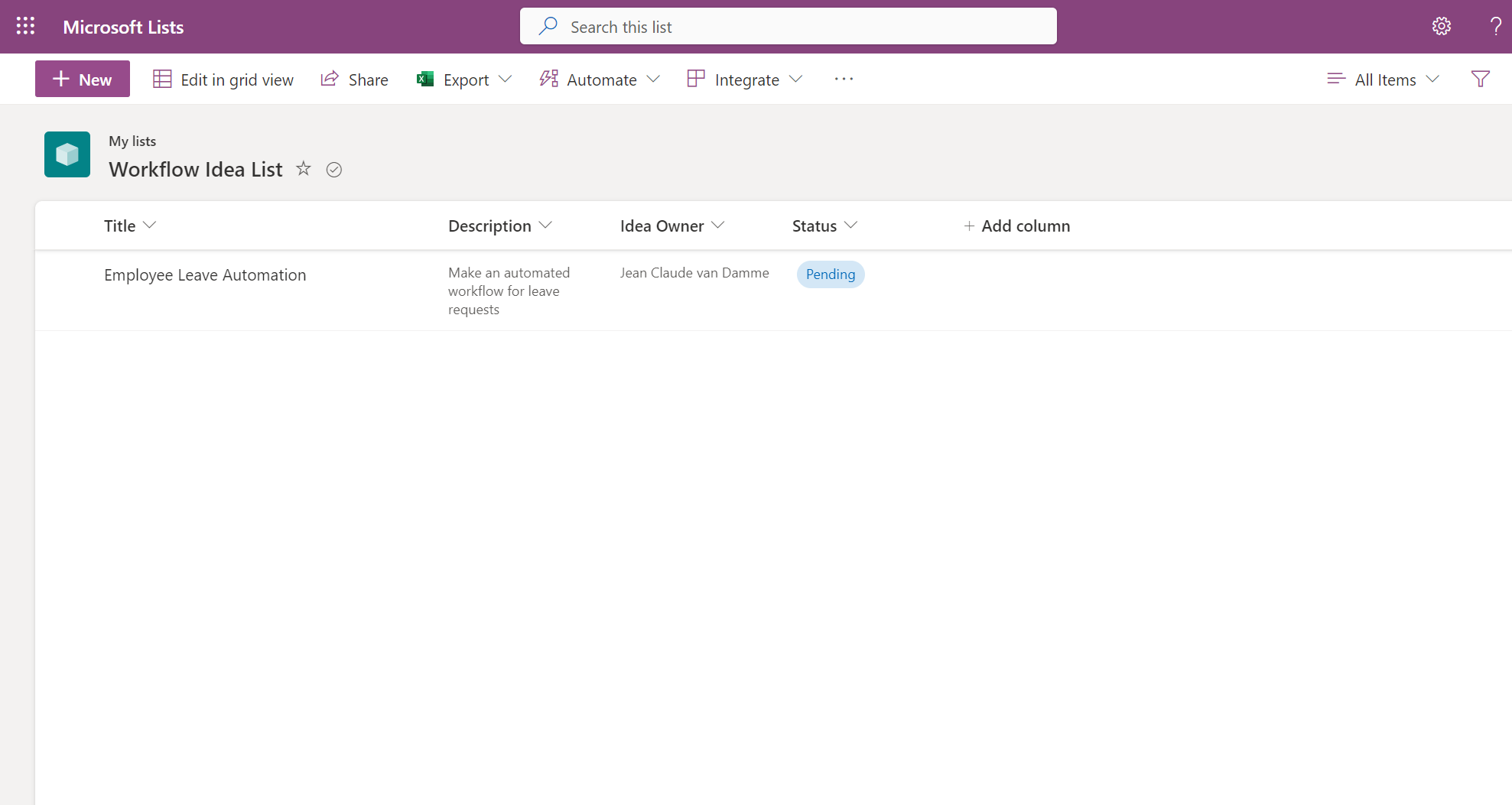
Microsoft Lists:
Microsoft Lists provides lists for individuals and groups. These lists can be accessed from various devices and through different apps, including Microsoft Teams, allowing you to stay connected even when you’re on the go.Adding columns and views to your lists is easy, and you can customize the formatting to make them visually appealing and organized.
Collaborating on a list is straightforward. Lists can be shared, have version history, and offer the ability to add comments to each item.
Integrations with other apps are easily accessible. With a few clicks, you can set up automatic email notifications for changes. Power Apps enables the creation of custom forms, while Power BI allows for quick reporting based on the list data. Power Automate enables automation based on the content of the list.
In a similar way, solutions can be created for tasks such as:
- Requesting training sessions, including approvals.
- Registering visitors, including confirmation emails.
- Reporting system bugs, including status updates.
These types of solutions are enjoyable and achievable for advanced users. They enable more effective and efficient work processes.
- Forms provide more comprehensive and structured input for a process.
- Flows automate a portion of the work.
- Lists offer an overview and generate new insights.
- The data remains within the Microsoft 365 environment, which is already set up.
- Licensing costs for third-party solutions can sometimes be eliminated.
Get started with a workshop
Initiating a structured approach to smarter working with Forms, Power Automate, and Lists is a great idea for any organization. It benefits users and promotes collaboration with IT.

AccessOrange can provide support in this endeavor, including workshops. A workshop involving advanced users and IT staff helps identify possibilities and opportunities in an engaging manner.
- First, we provide a brief introduction to Forms, Power Automate, and Lists.
- Next, participants create a digital suggestion box.
With proper guidance, this process is quick and satisfying, giving participants their first glimpse of the possibilities.
We then discuss the potential opportunities, and participants quickly come up with simple solutions they can create themselves.
After the workshop, we maintain contact because during the session, participants express their intentions to work smarter with Forms, Power Automate, and Lists.
- Will they actually start implementing these ideas?
- Would they benefit from IT support?
- Will users or the IT department effectively manage the solutions?
After an initial period of use, these questions warrant further discussion with the participants who have started implementing the solutions and with the IT department.
Is this an interesting next step for your organization?
Together with my colleagues, I am committed to promoting smarter working with Microsoft 365 for users and administrators. We gladly provide workshops like these and offer ongoing support!

Andy Chan
Microsoft 365 Consultant
Let us help you Get Started
"*" indicates required fields

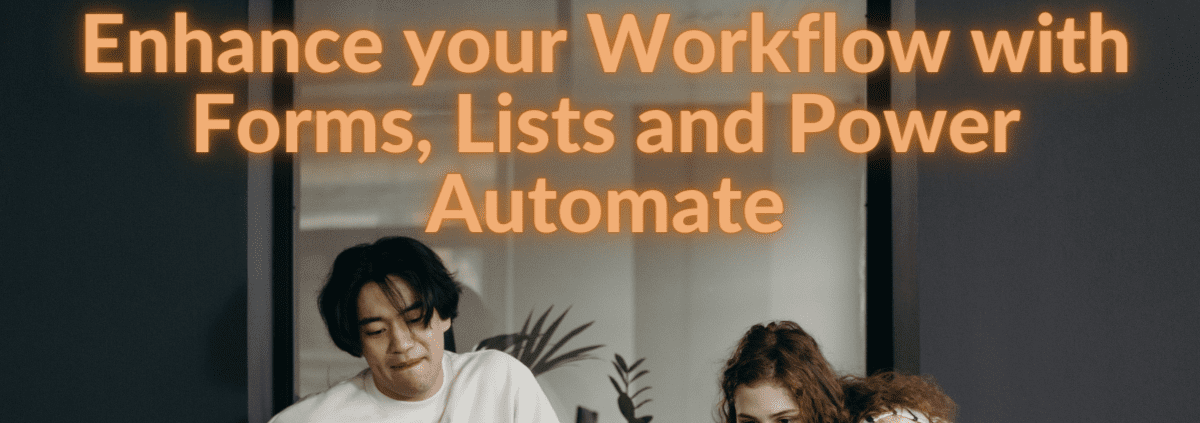

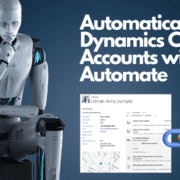



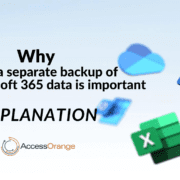

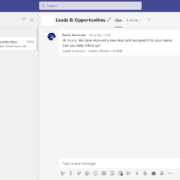



Leave a Reply
Want to join the discussion?Feel free to contribute!