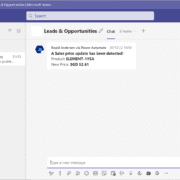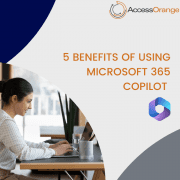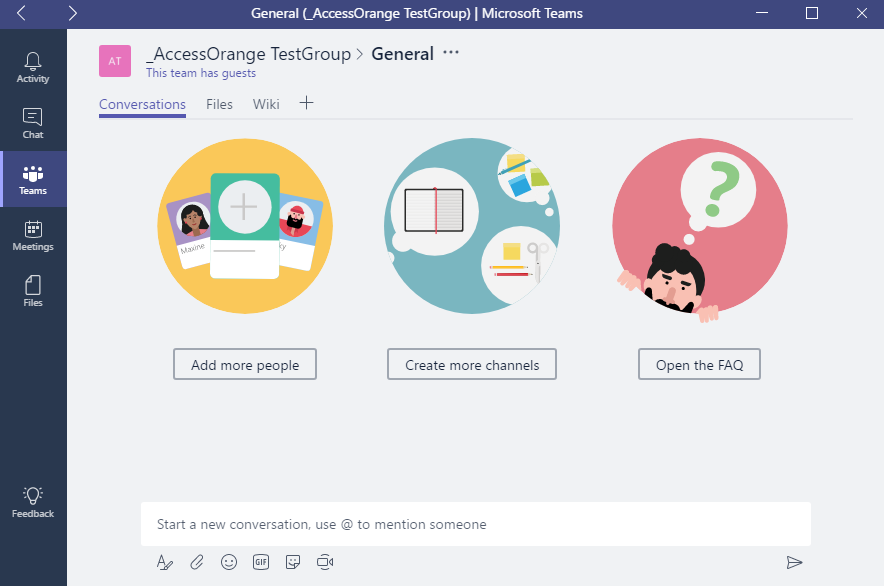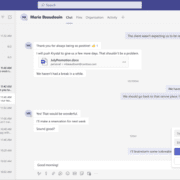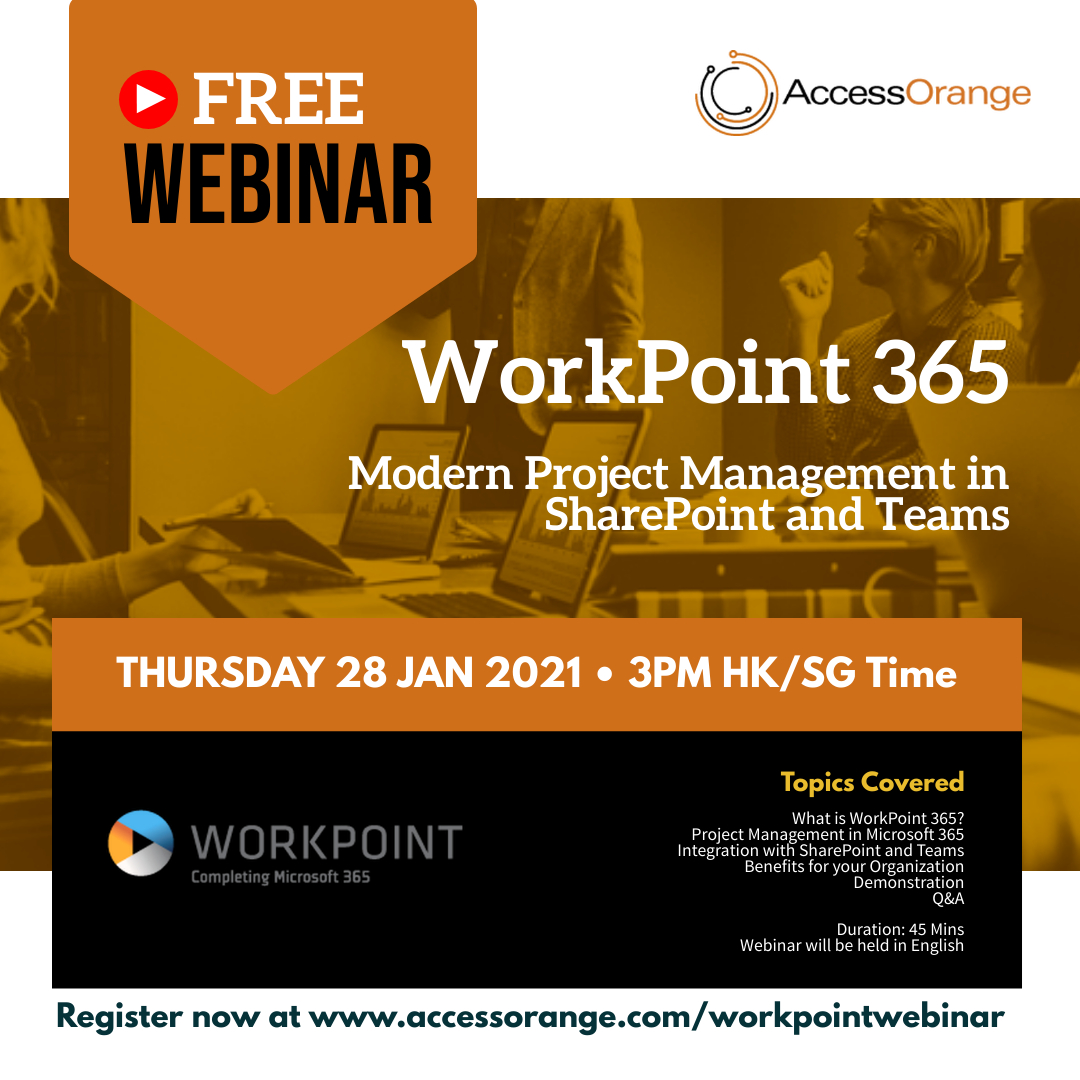New experience with separated Calling and Meeting windows in Microsoft Teams
Recently, Teams released a new function to separate Calling and Meeting window from main Microsoft Teams client. With this new function, users can view meeting or calls without a block of the underlying content, which is more flexible for users.
Additionally, controls like mute, video, chat leave and others will be located at the top of the window and easier for the customer to manage their meeting and calls. Below is the new meeting/calls control location:

New features released at the same time are 3*3 video, raise hands and custom backgrounds. And this will make customers work more interesting and participative. The new experience is presented below:

How to turn on the new function?
By default this new function will be roll-out OFF, customers need to turn on it via the User setting [ General ] Turn on new meeting s and calling experiences.
Step by step to turn on the new experience:
Step 1: Click on Avatar on the top right of Teams, and click [Settings].
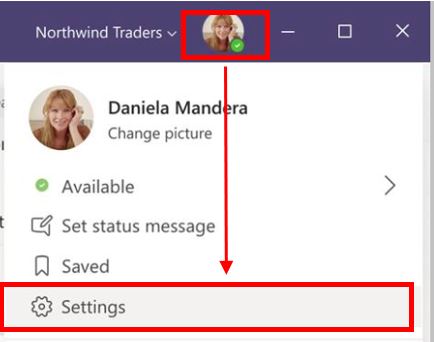
Step 2: Check the [Turn on new calling a meetings experiences] checkbox and then restart the Teams client.
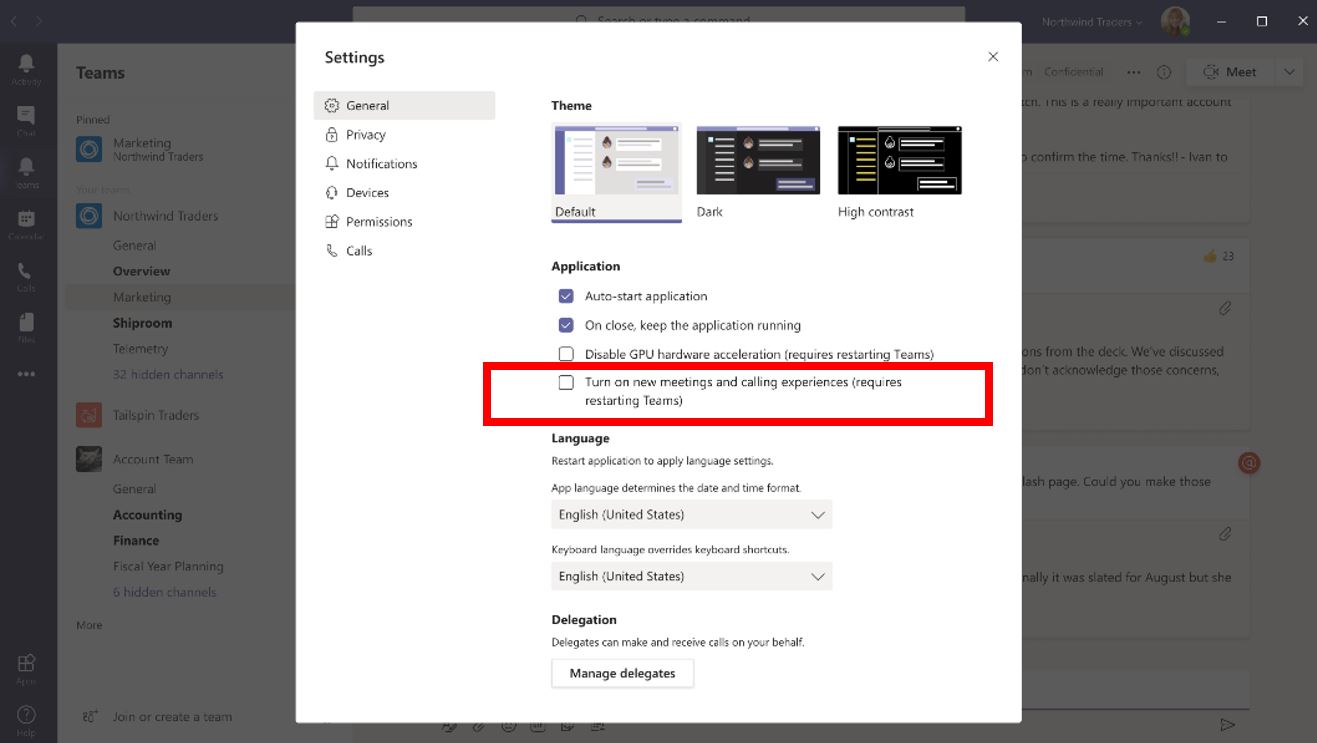
Notice* Users will have enough time to become familiar with this new function before Team enable this functionality by default. More detail will be provided via the Message center.
Want to know more about Microsoft Teams? Contact Us