Migrating your on premise applications to the cloud?
Here are a few things to take in consideration
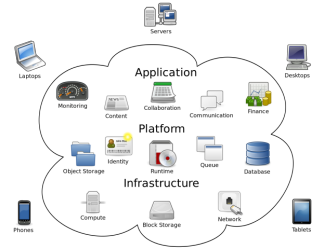
Cloud Computing Overview
We often get the question from our clients whether it is easy to move on-premise applications to the cloud. The answer is both “yes” and “no”. We say a straight “yes” because technically it is quite simple to move an application to the cloud; whether it is a web-based application, or a desktop application, in most cases we can set up the right environment on a cloud server to make the application accessible.
However, before moving to the cloud, there are a few things that you have to consider in terms of the usability of your application in the cloud.
Web Based Apps: Public or Private Network Facing
Most web-based applications are technically easy to transfer to a cloud server. However, when moving from a local-LAN to a public cloud you must evaluate the security of your web application. The first and most obvious question is whether your web based application needs to be accessible from outside your corporate lan. If your web application is only accessible for your local employees, then it is advised to move your application to a non-public facing cloudserver and set up a VPN session between your company network and your cloud server.
In the case that your web application does need to be accessed from the public internet, you need to question yourself a couple of more questions; Is the security of your website good enough to resist hacking attempts from the public Internet? Do you have a good authentication mechanism in place? Are you using SSL to safeguard a secure connection? Has your database been protected against outside access? Have usernames and passwords been protected with encryption, hashing and salting?
Desktop Applications
There are many desktop applications around that have a server installation but also need a local client installation on the computer of the user. Examples of such applications are traditional ERP systems (such as Exact Globe). In most cases It is possible to move these applications to the cloud by using a so-called Remote Desktop Server. A Remote Desktop server is an application server where the client application will reside on the server, and the user connects to the application by connecting to the Terminal-screen of the server. By using Remote Desktop server, the only data that is sent to the user is the actual screen what the application is showing. All data and applications are stored solely on the Remote Desktop server. The benefit of using a Remote Desktop server is that the user does not have to have a locally installed application. Besides that, because of the actual data residing on the server, the bandwidth that is required to use the application remains very low.
Most applications will run on Remote Desktop server, but some can have serious limitations. Always make sure that the application you want to move to a cloud based Remote Desktop server is approved by the supplier to run in such configuration. There also can be issues with printing data. As the application resides on the Remote Desktop server, the application will connect to your local printer by using the Remote Desktop server printing driver. We have experienced that some applications have issues with printing in such configuration, so careful testing is advisable. Also a proper calculation is required for the necessary bandwidth and latency that the users need to have an acceptable user experience.
Bandwidth and Network Latency
A significant factor for having a positive user experience is the availability of enough bandwidth between the local network and the cloud server. Take into account that your users on the office network need to access the cloud-server application through your Internet connection. If network latency is an issue for your application, we strongly advice to set up a separate Internet line, dedicated for accessing your cloud server application. If that is not possible or the costs of a second line are a concern, make sure your Internet connection has enough bandwidth, and implement QoS (Quality Of Service) so the sessions cloud-server will not slow down in case that somebody else on your corporate network are using heavy Internet bandwidth applications.
Data Backup
Don’t sit back and relax when you finally have moved your application to the cloud and everything is running fine. Even though cloud providers offer redundant cloud server storage, and data backup, we advice to always put your own data backup policy in place. Make sure you always have a periodic copy of your own data, off-line, and on your own premises. You never know, just in case!
Service Level Agreements
Make sure that you negotiate the proper Service Level Agreement from your cloud server provider, so you have proper arrangements about topics such as Technical support, maintenance windows and data retention. Data Privacy is also increasingly becoming important, as the EU and other countries are stepping up their data privacy laws and regulations.
Data Location
There are few cloud hosting providers that actually tell you where the date of your cloud server resides. This can be on the premises of the cloud provider office, but it is also possible that your cloud provider rents it services from a third party, or that the location of the cloud server infrastructure is not even in your own country, but in another overseas location. Please keep in mind that data residing in other countries will fall under jurisdiction of that particular country, which can have impact on your organization in case of legal proceedings or data privacy laws. Always make sure to define your own requirements and ask your cloud provider where it’s data is being stored.
The AccessOrange team can help you identify what is the best solution for your organization and applications. For more information, contact us at [email protected]



