Microsoft Teams adds Support for Scheduling of Chat Messages
In the latest Microsoft Teams Update, Microsoft has introduced a new feature called “Scheduled Send Chat Messages”.
With this new feature is possible to choose a specific time to send out your chat message. It is similar to the “Delay Delivery” option in Outlook, that lets users schedule messages to be sent at a time convenient to their recepients.
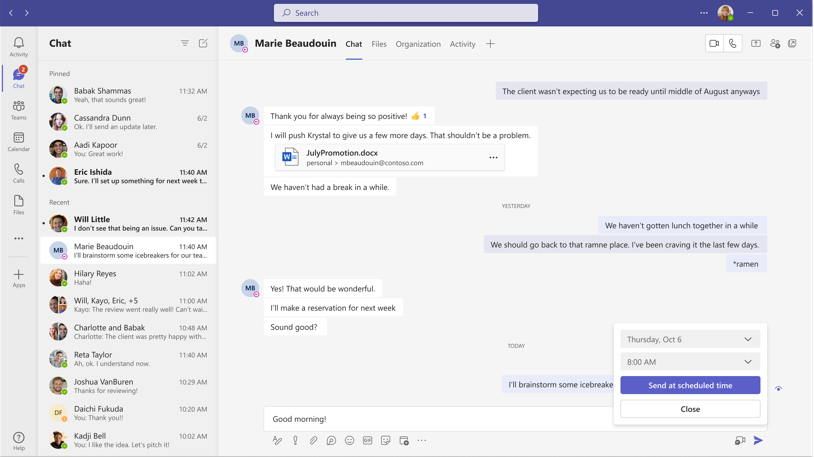
With the new Scheduled Send feature, it is also possible to edit or delete the message before they are being delivered to the recepients.

All scheduled messages can only be delivered no more than 7 days in the future and cannot be flagged as urgent or important. Inline images and attached files will only be accessible by others in the chat once the message has been delivered.
How to schedule a chat message in Teams
To schedule a message in Teams, desktop users will need to right-click on the Send button and choose a date and time within 7 days. Review the schedule details in the compose box and click the Send at scheduled time button to deliver it at the scheduled date and time.
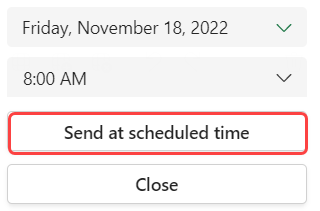
On mobile, users will need to type the message and long press the send button to open the scheduling menu. Select the date and time and tap the “Send at scheduled time button” to deliver it at a later time.
What do you think? Great feature, isn’t it?

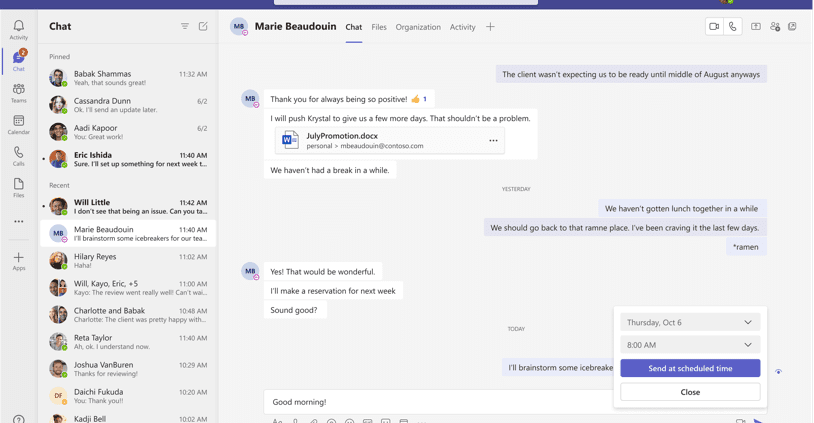



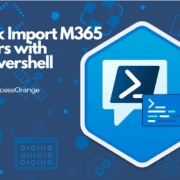



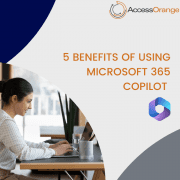



Leave a Reply
Want to join the discussion?Feel free to contribute!