Setup Microsoft Copilot for your Organization
Microsoft Copilot (formerly Bing Chat Enterprise) is a web-based AI chat service that utilizes generative AI to answer your questions and assist you in completing tasks.
One key distinction between ChatGPT and Microsoft Copilot is that Microsoft prioritizes the protection of your business data and ensures that the data you share with Copilot will not be used to train the AI (unlike ChatGPT).
To learn more about the differences, you can read another blog: “ChatGPT vs Microsoft Copilot: What is the difference?”
Microsoft Copilot is now widely available for users of Microsoft 365 E3, E5, F3, A3, or A5 (for faculty), Business Premium, and Business Standard. To access Microsoft Copilot, simply visit bing.com using Microsoft Edge as your browser and select the “Chat” tab.
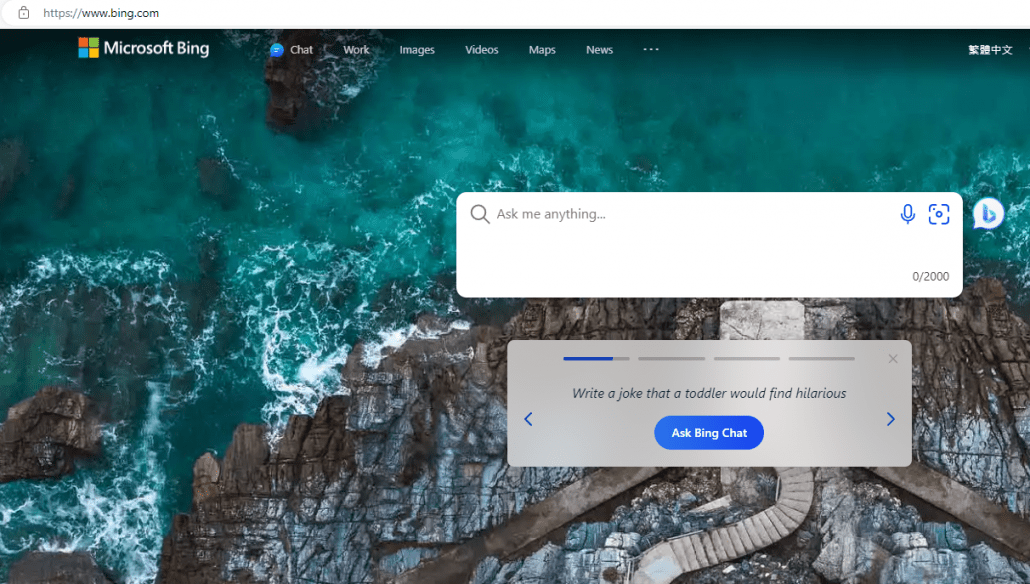
Copilot vs Copilot for Microsoft 365 – What is the Difference?
Additionally, Microsoft 365 Copilot is an advanced version that seamlessly integrates with Microsoft 365 applications. While Microsoft 365 Copilot has not yet been launched in the Asia Pacific region, you can pre-order it here so we make sure you will get it as soon as it is available. (Microsoft 365 Copilot – Pre-Order Now (accessorange.com)
In the meantime, you can use Microsoft Copilot, which is available and can already bring enhanced efficiency to your organization’s employees.
3 steps to set up
To set up, and to ensure that Employees using Bing Chat Enterprise will be automatically signed into Bing.com/chat using their work account, follow these three steps:
- Enable the “Microsoft Search in Bing” setting in the Microsoft 365 admin center
- In the Microsoft 365 admin center, navigate to Settings > Search & intelligence > Configuration.
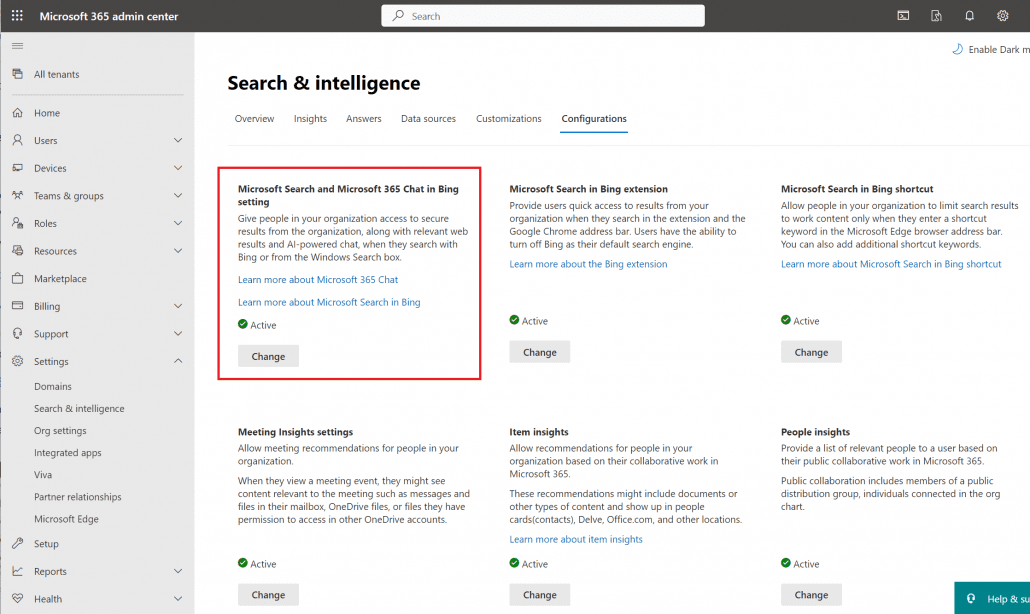
3. As a tenant admin using Microsoft Edge, go to https://aka.ms/TurnOffBCE, accept the terms, and enable the setting. Once done, the set-up is complete.
Microsoft Copilot Set Up Service
If you need help with the set-up process, we offer a set up Microsoft Copilot Set Up Service package. This package provides step-by-step guidance, personalized assistance, and training support, ensuring a smooth and hassle-free transition to using the new service. Contact us for more information and details on this service.

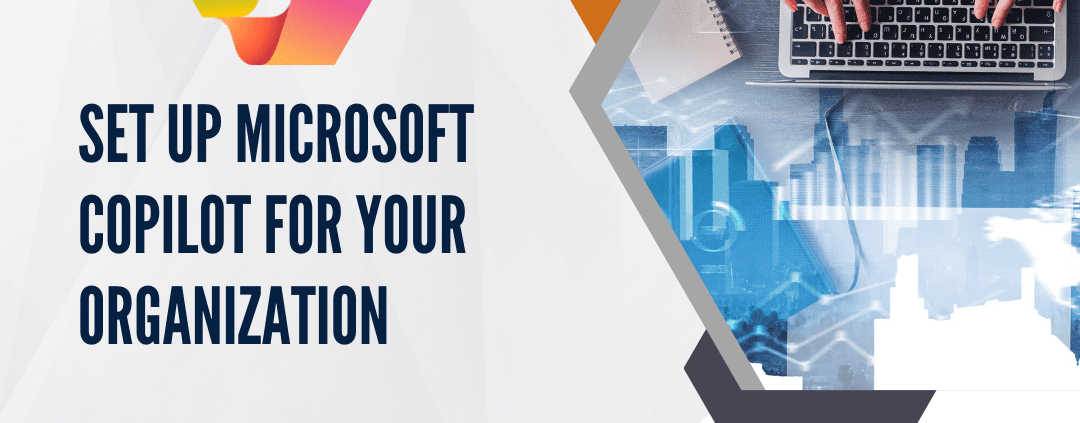
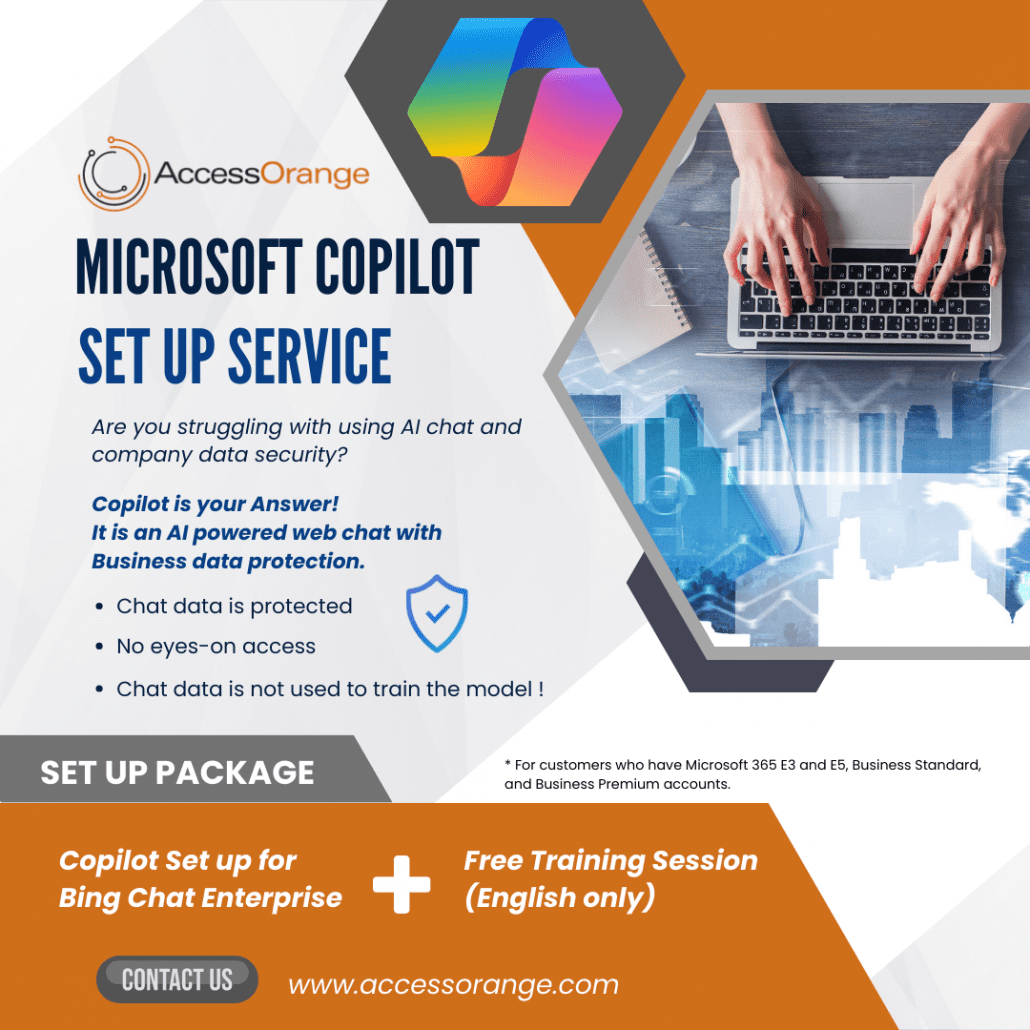


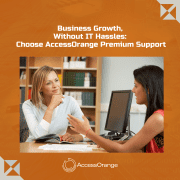


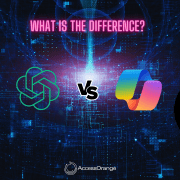





Leave a Reply
Want to join the discussion?Feel free to contribute!