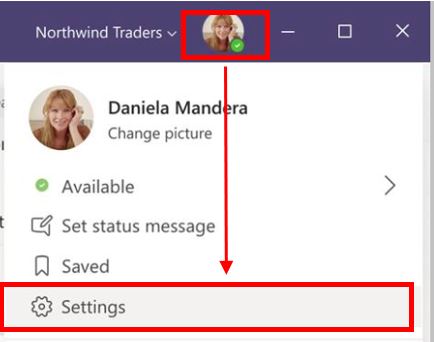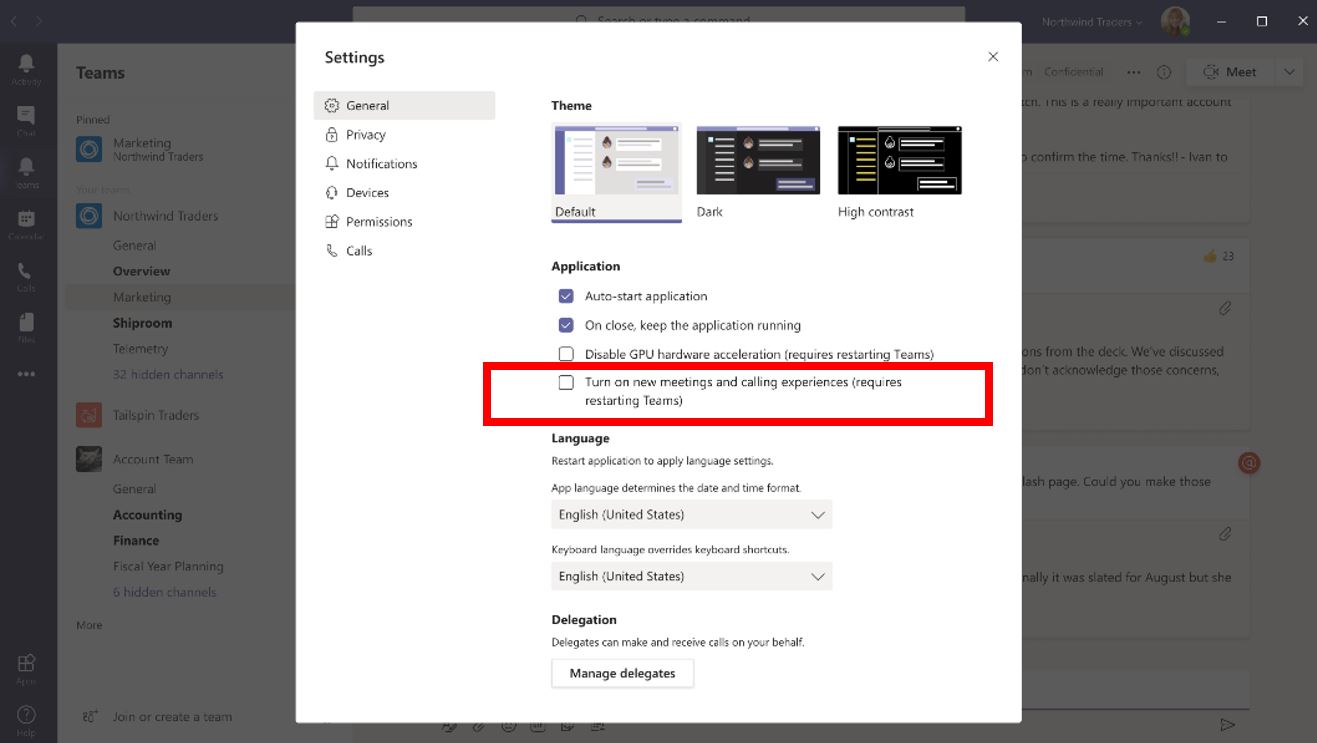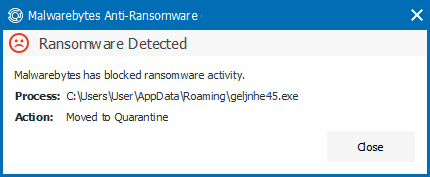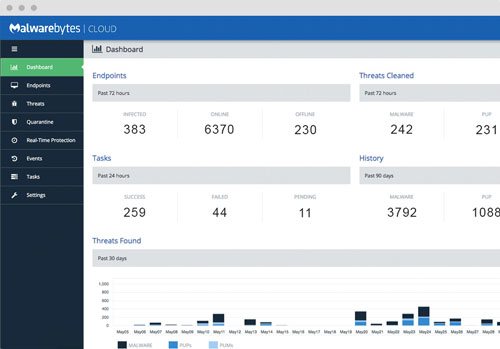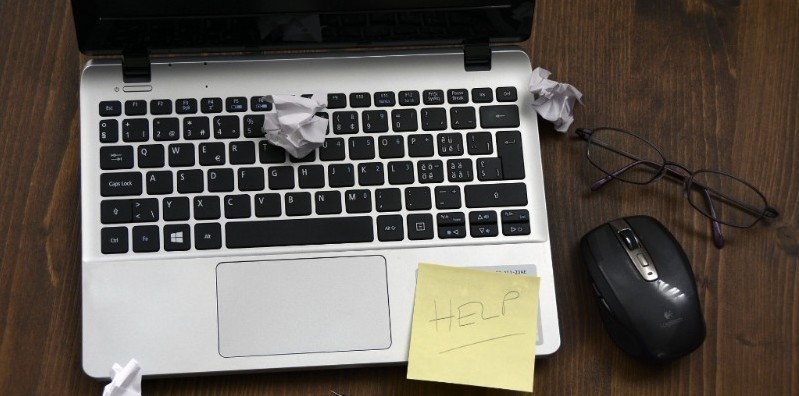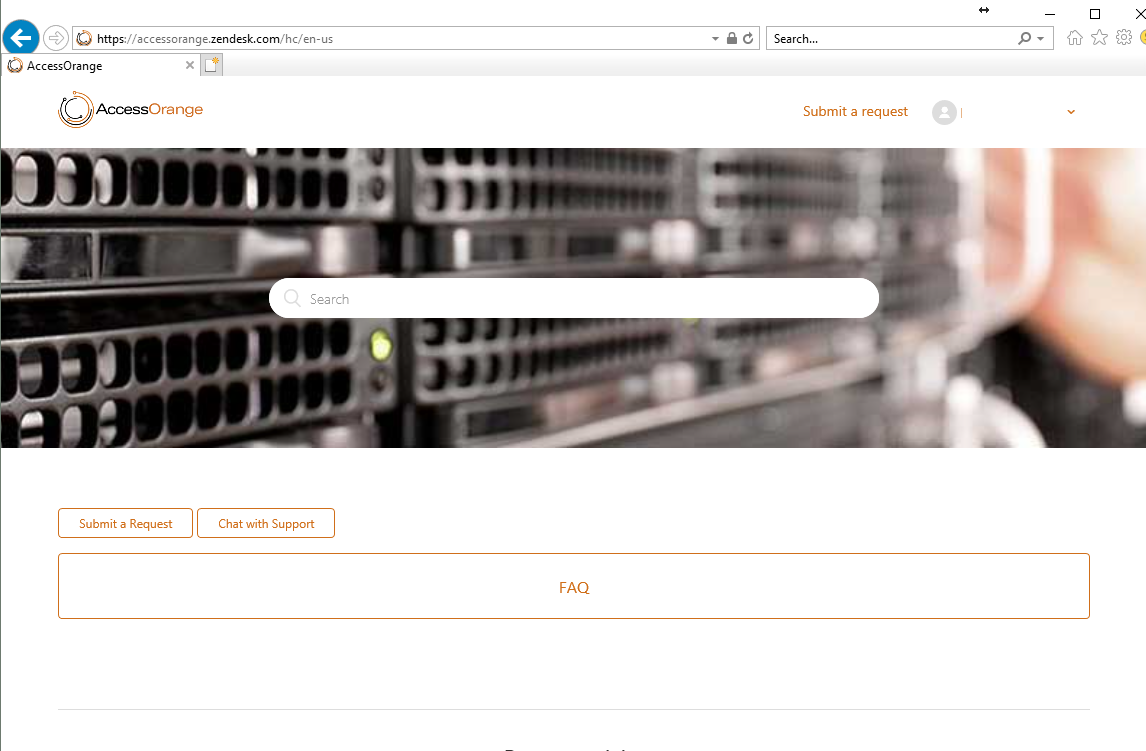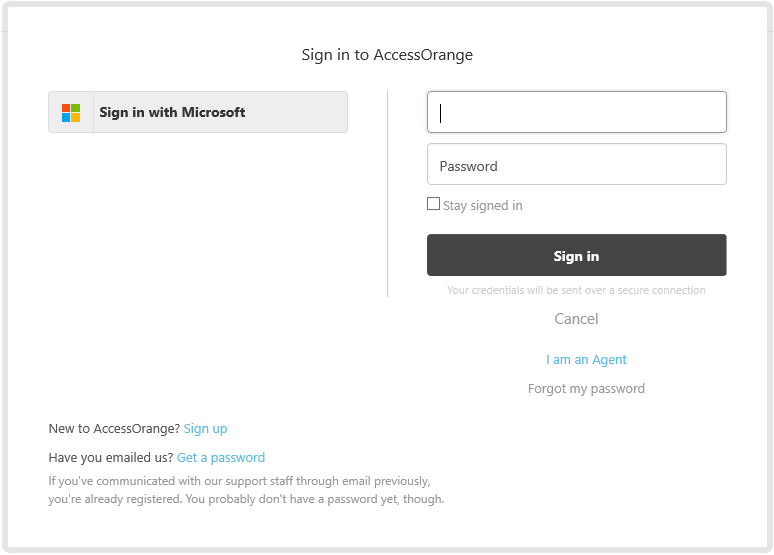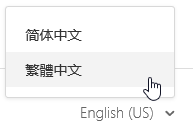Microsoft announced that Office 365 will have a new name: Microsoft 365.
Existing business and enterprise editions will have their name changed to be in line with the new Microsoft 365 product portfolio:
- Office 365 Business Essentials will become Microsoft 365 Business Basic.
- Office 365 Business Premium will become Microsoft 365 Business Standard
- Microsoft 365 Business will become Microsoft 365 Business Premium
- Office 365 Business and Office 365 ProPlus will both become Microsoft 365 Apps
Where necessary, we will use the “for business” and “for the enterprise” labels to distinguish between the two.
The new product name goes into effect on April 21, 2020. This renaming evolution is a change of the product name only, and there are no pricing or feature changes at this time.
The following Office 365 plans will have no name changes:
- Office 365 for Enterprise (Office 365 E1, Office 365 E3, Office 365 E5)
The name change was initiated by Microsoft to be more reflective of the range of features and benefits in the subscription and to meet the unique needs of individuals and businesses.
Microsoft 365, just like Office 365 will include the same Office applications like Word, Excel and PowerPoint as Office 365 has. Moreover, Microsoft 365 is designed to help people and businesses achieve more with innovative Office apps, intelligent cloud services, and world-class security. It comes with a promise of smart cloud services both today and in the future. Meanwhile, Microsoft 365 can provide the customer with “new artificial intelligence (AI), rich content and templates, and cloud-powered experiences”.
If you have further questions, feel free to contact us.