Microsoft 365: Transforming Work with Seamless Productivity and Collaboration
In the digital age, the ability to work efficiently and collaboratively has never been more crucial. Microsoft 365 stands at the forefront of this revolution, offering a suite of applications that empower users to achieve more, regardless of where they are.
Microsoft 365 is a cloud-based subscription service that combines familiar Microsoft Office desktop apps with cloud-based productivity services. It includes apps such as Word, Excel, PowerPoint, Outlook, Teams, OneDrive, SharePoint, OneNote, and more, that you can access from multiple devices, enhancing your work flexibility. It also offers cloud storage for easy file access and sharing, real-time collaboration and communication with Microsoft Teams, and regular updates with new features and security enhancements.
In the digital age, the ability to work efficiently and collaboratively has never been more crucial. Microsoft 365 stands at the forefront of this revolution, offering a suite of applications that empower users to achieve more, regardless of where they are.
Microsoft 365 is a cloud-based subscription service that combines familiar Microsoft Office desktop apps with cloud-based productivity services. It includes apps such as Word, Excel, PowerPoint, Outlook, Teams, OneDrive, SharePoint, OneNote, and more, that you can access from multiple devices, enhancing your work flexibility. It also offers cloud storage for easy file access and sharing, real-time collaboration and communication with Microsoft Teams, and regular updates with new features and security enhancements.
How can Microsoft 365 apps help you work better together?
Microsoft 365 apps offer a range of features and functionalities that can help you work more efficiently, smarter, and faster with your team, customers, and suppliers. Here are some examples of how Microsoft 365 apps can boost your productivity and collaboration:
Outlook:
- You can manage your email, schedule, and meetings with Outlook, which offers a 50 GB mailbox, calendar integration, and customization options. You can also use Outlook templates to create and send professional-looking emails quickly, set up automatic replies when you are away, and delay the delivery of your messages to a later time.
- Imagine a scenario where a sales team is juggling numerous client meetings and follow-ups. By utilizing Outlook’s shared calendars and email templates, they can synchronize their schedules and streamline communications, leading to a significant boost in productivity and a more organized approach to sales
Teams:
- You can communicate and collaborate with your team in real-time with Teams, which is a hub for teamwork that brings together chats, meetings, files, and apps. You can chat with your team members, host online meetings with one click, share and edit documents with co-authoring capabilities, and use the whiteboard to draw out ideas and solve challenges. You can also integrate Teams with other apps and solutions that you use daily, such as OneNote, SharePoint, and Power BI.
- Consider a project team that needs to collaborate on a tight deadline. With Teams, they can centralize their communication, files, and apps in one shared workspace, accessible from anywhere. This integration can dramatically reduce project completion times and enhance team synergy.
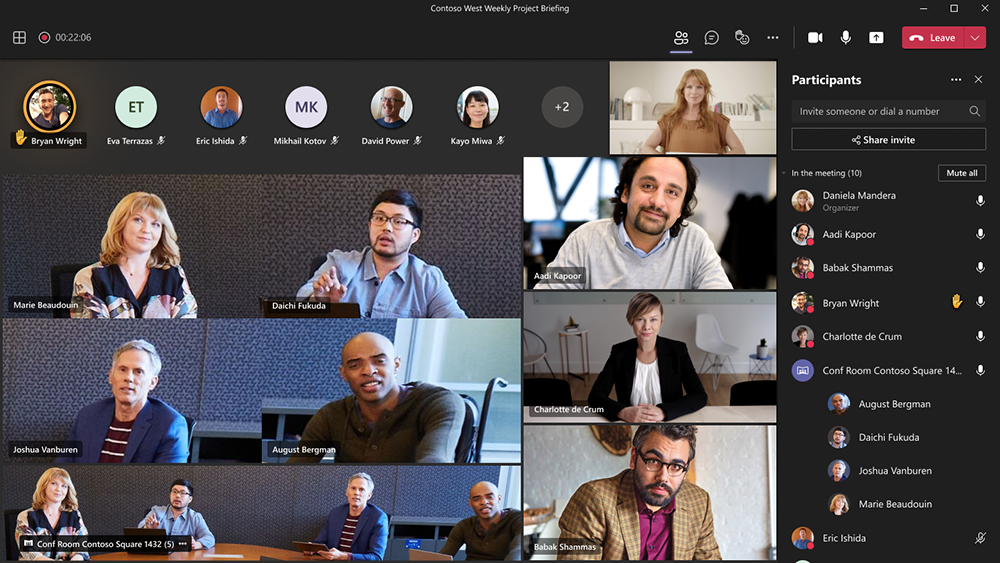
OneDrive and SharePoint:
- You can store and share files securely with OneDrive and SharePoint, which are cloud-based storage solutions that enable you to access your files from anywhere and on any device. You can also collaborate on files with your team, using version history, comments, and co-authoring features. OneDrive is ideal for personal file storage, while SharePoint is designed for team collaboration and document management.
- Picture a marketing team working on a time-sensitive campaign. By leveraging OneDrive and SharePoint for storing and sharing campaign materials in a secure, real-time environment, they can launch their campaigns more swiftly and effectively, ensuring a timely and impactful market presence.
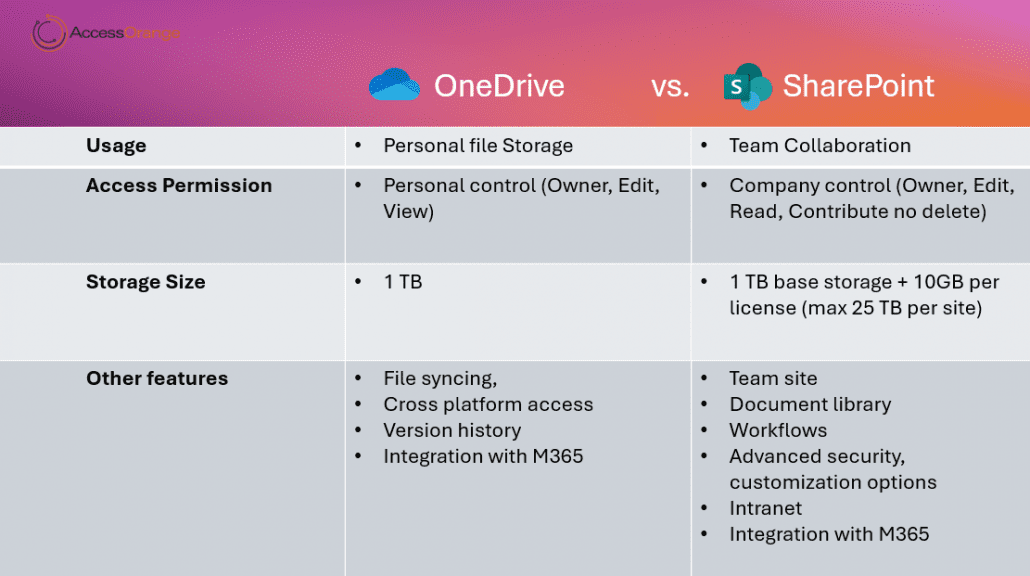
OneNote:
- You can take notes and organize your information with OneNote, which is a versatile digital note-taking app that supports multimedia content, such as text, images, audio, and video. You can also search your notes easily, collaborate with others on shared notebooks, and integrate OneNote with other Microsoft Office apps, such as Outlook and Teams.
- Envision an R&D team brainstorming for innovative product ideas. Using OneNote to capture their sessions, including multimedia content, they can organize their thoughts and accelerate the innovation process, bringing new products to market more rapidly and efficiently.

The Capability of Microsoft Copilot?
Copilot in Microsoft 365, which is a new AI feature that helps you to work smarter in a more productive way. Microsoft Copilot is a personal assistant that can suggest relevant content, grammar corrections, and formatting improvements for your documents, emails, and presentations. You can also use Microsoft Copilot to generate summaries, headlines, bullet points, and tables from your text, saving you time and effort. Microsoft Copilot will be available in Word, Outlook, PowerPoint, and Teams, and will work across different languages and domains.
Conclusion
It’s clear that these tools are not just about enhancing productivity; they’re about transforming the way we work. Whether it’s through the intelligent email management of Outlook, the collaborative power of OneDrive and SharePoint, or the comprehensive teamwork enabled by Teams, Microsoft 365 is equipped to meet the challenges of today’s dynamic work environments.
With the added dimension of Microsoft 365 Copilot, we’re looking at a future where our work is not only made easier but also more intuitive and connected. The potential for increased productivity, improved collaboration, and seamless communication is immense, and it’s all at our fingertips with Microsoft 365.
So, let’s not just work—let’s work smarter, let’s work together, and let’s harness the full power of Microsoft 365 to propel our businesses and our teams to new heights. The future of work is here, and it’s powered by Microsoft 365.
If you are interested in learning more about Microsoft 365 apps and Copilot, you may sign up the form below or Contact Us for a personalized demonstration or consultation. Do remember to keep an eyes opened on our upcoming webinars.
"*" indicates required fields



