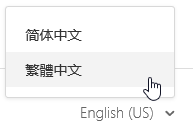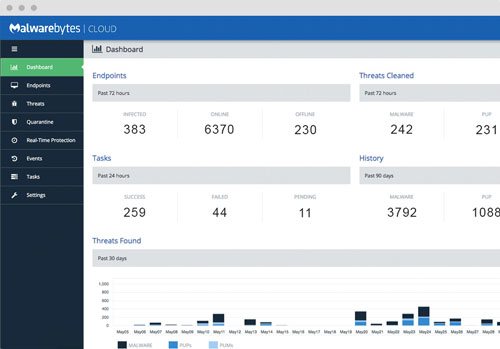Online Chat and other new features in AccessOrange Support Portal
Meet the new AccessOrange Support Center
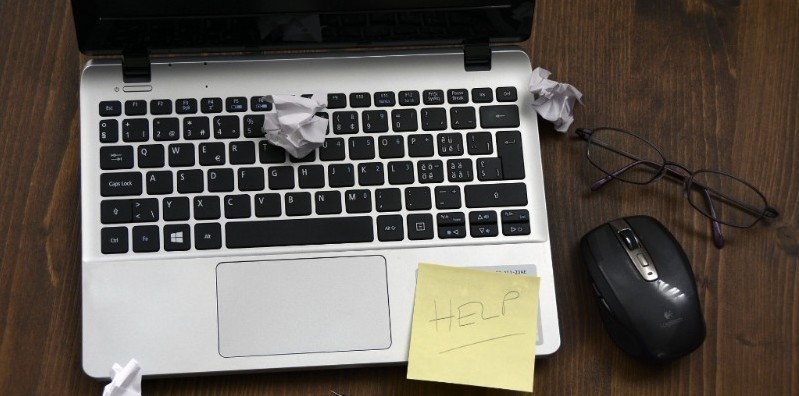
Due to the fast expansion of our Support Services, we have upgraded our online support portal.
This article explains the new features and how to get in touch with us.
The AccessOrange Support site is geared towards self-service, allowing our you to find answers when you need them. Built on the Zendesk customer service platform, our support site includes:
- Knowledge Base (FAQ) provides answers to frequently asked questions and you can our guides
- Submit a Request is where you can create support tickets and manage your existing tickets.
- Chat with Support is where you can have a real-time chat with our Support Department.
- Multi Language. English/Chinese Traditional/Chinese Simplified
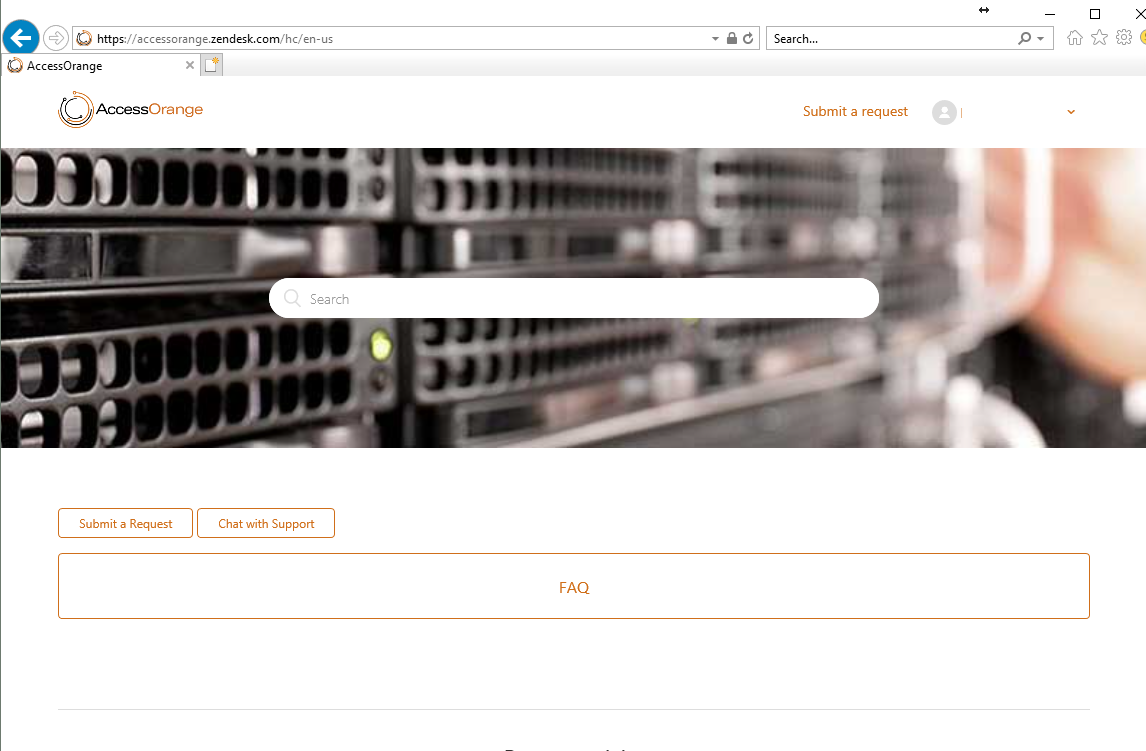
How To Log On
Our Support Portal can be accessed via the following URL:
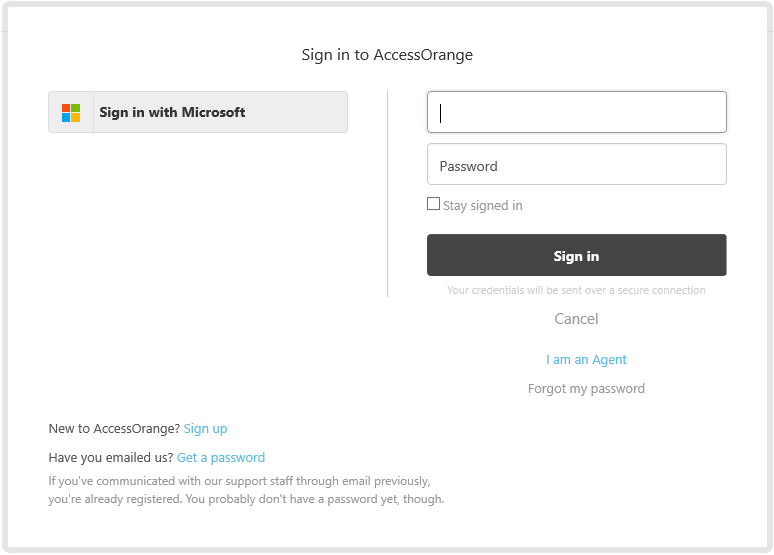
For new users, click the “Sign Up” button.
Existing Users can log on with their email address and password.
Existing Users can log on with their email address and password.
Set your Language
The language Switch can be found on the bottom of the page