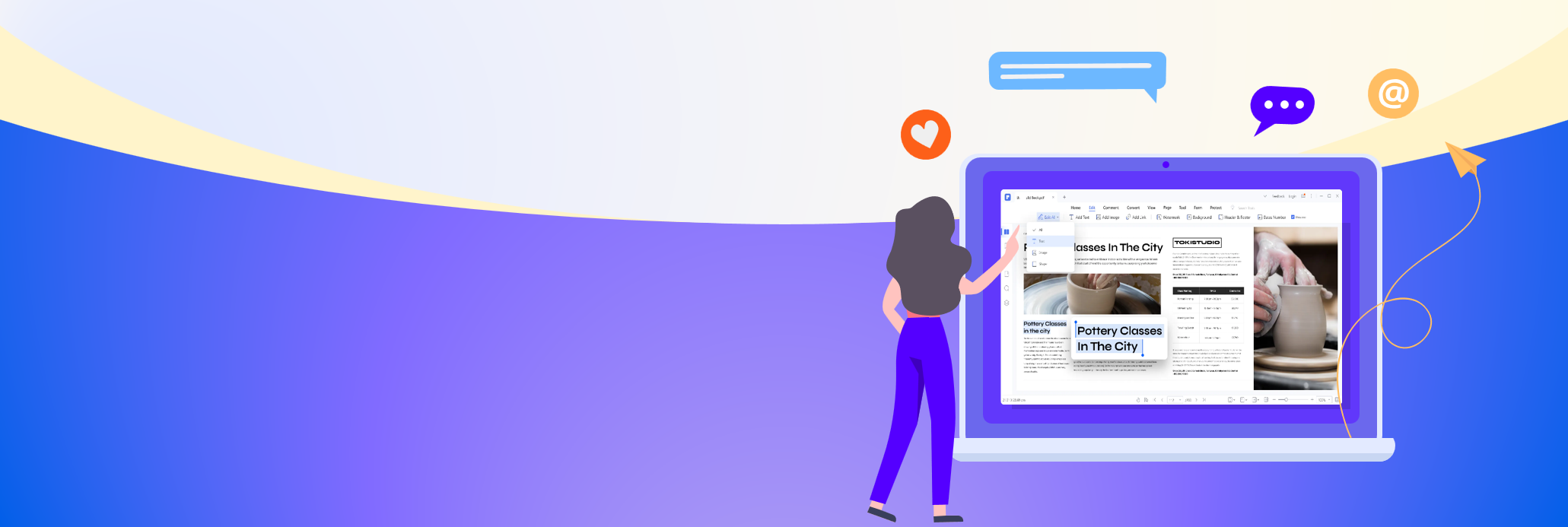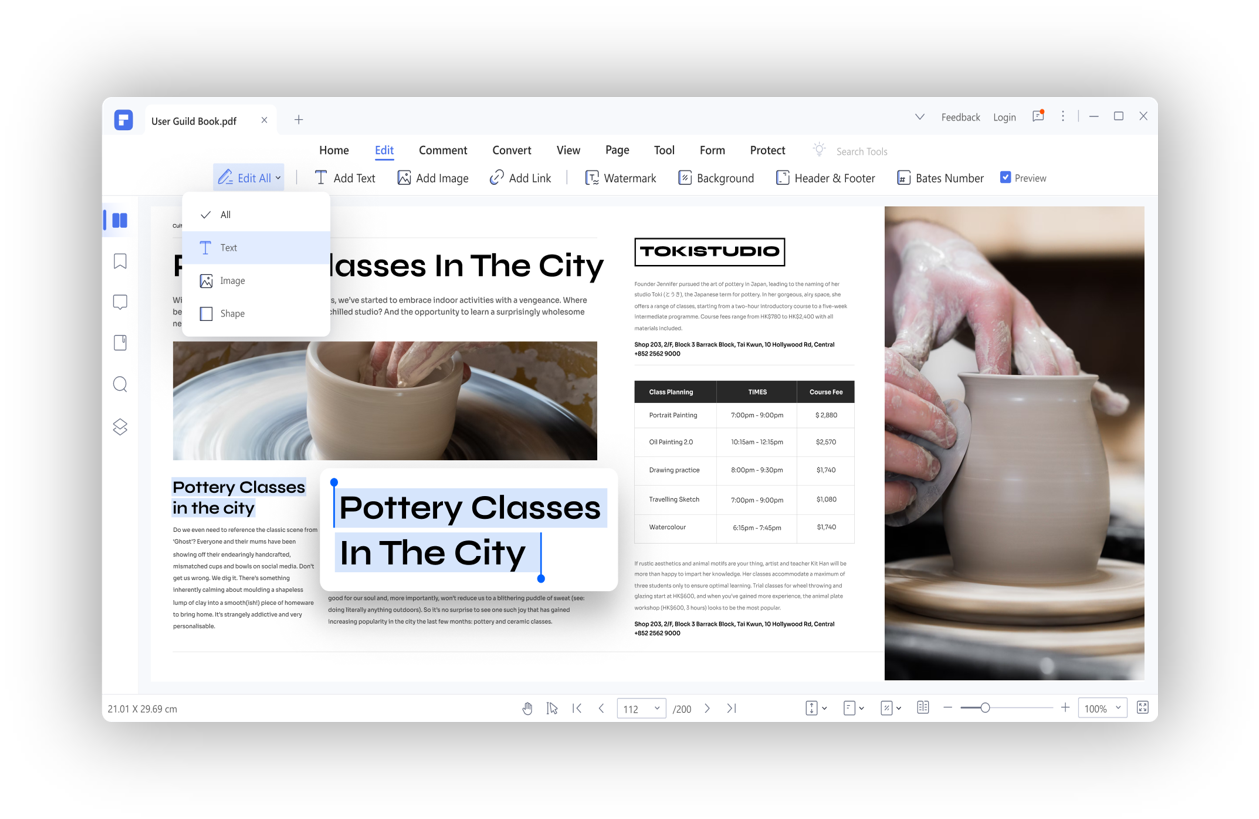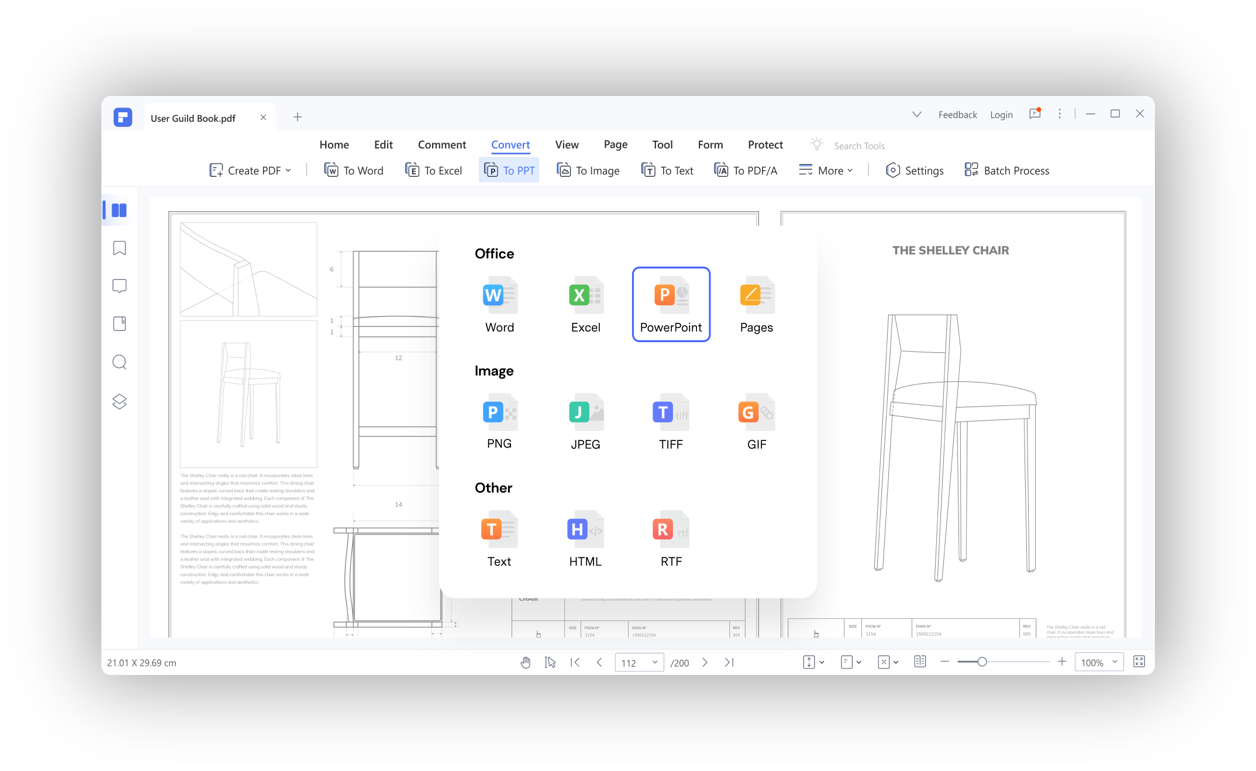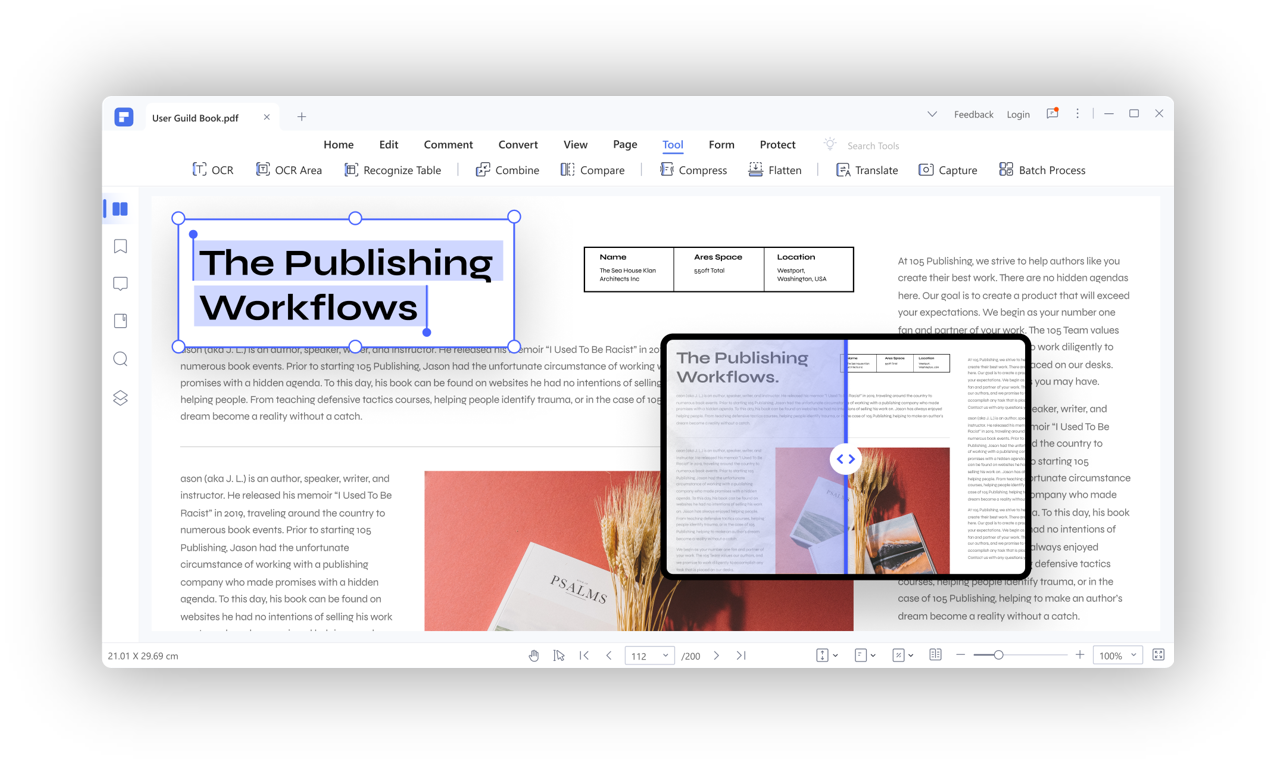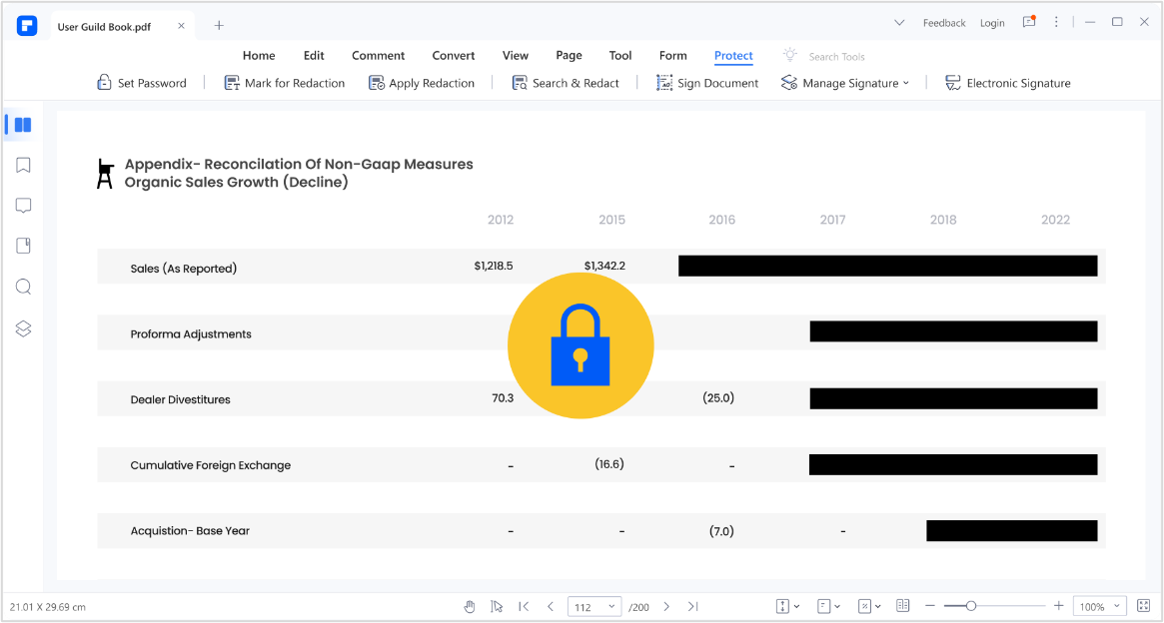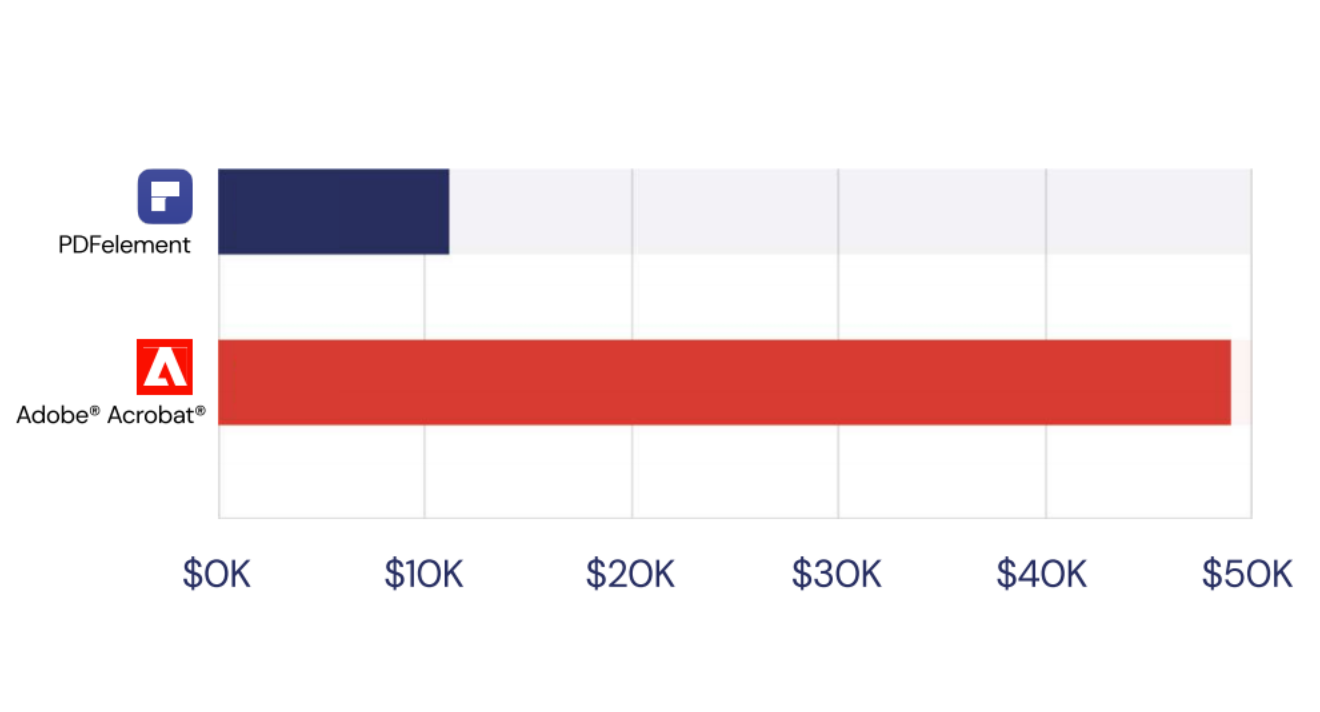Better Priced than Adobe Acrobat
[geoip_detect2_show_if country=”HK”]Starting at 1085 HKD*[/geoip_detect2_show_if][geoip_detect2_show_if country=”SG”]Starting at 195 SGD*[/geoip_detect2_show_if][geoip_detect2_show_if country=”US”]Starting at 139 USD*[/geoip_detect2_show_if][geoip_detect2_show_if not_country=”US, SG, HK”]Starting at 139 USD*[/geoip_detect2_show_if] per user/year.
* Perpetual License