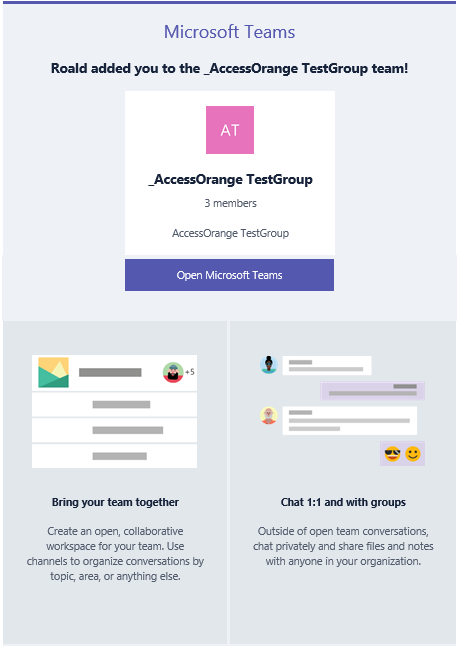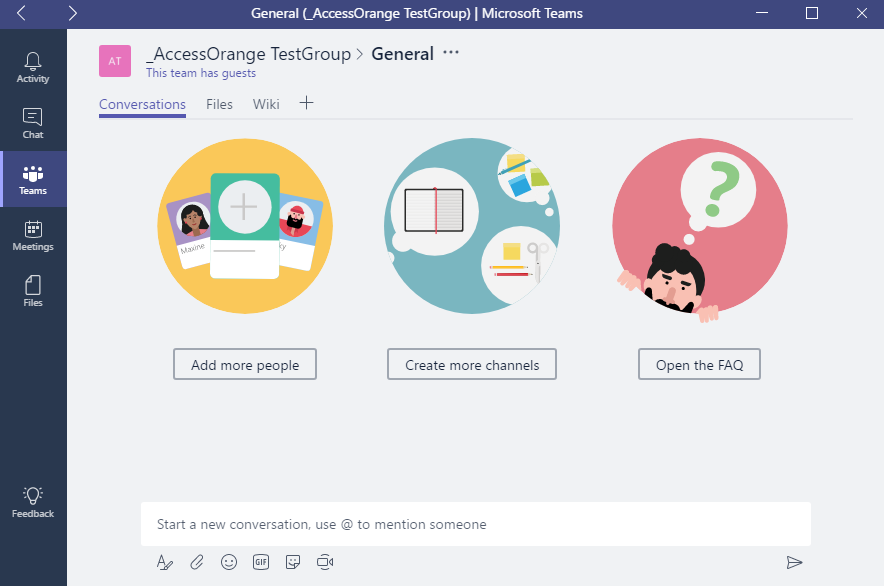What is Microsoft Teams Premium?
Microsoft Teams Premium is an exciting addition to the existing Teams ecosystem, designed to enhance your collaboration and communication. Whether you’re a small team or a large organization, Teams Premium offers advanced features that elevate your virtual meetings, making them more personalized, intelligent, and secure. Let’s explore the key features and use cases that set Teams Premium apart.

Key Features of Microsoft Teams Premium
Personalized and Intelligent Meetings:
- AI-Powered Meeting Notes: Take meeting notes effortlessly with the help of artificial intelligence.
- Task Assignment with AI: Assign tasks during meetings using AI-driven suggestions.
- Live Caption Translation: Enjoy live captions in 40 languages during your meetings.
- Personalized Timeline Markers: Easily navigate meeting recordings with personalized markers.
- Speaker Suggestions: AI-powered speaker suggestions enhance your meeting transcripts.
Enhanced Protection for Meetings:
- Advanced Security Measures: Teams Premium ensures robust security for your meetings.
- Protection Against Unauthorized Access: Safeguard your virtual gatherings from unwanted participants.
Management and Reporting Capabilities:
- Advanced IT Management: Gain insights and manage your Teams environment effectively.
- Detailed Reporting: Access comprehensive reports to track usage and performance.
Microsoft Teams Premium also introduces intelligent meeting analytics. Dive into detailed metrics such as participant engagement, meeting duration, and content sharing patterns. Use these insights to fine-tune your collaboration strategies and drive better outcomes.

Use Cases
- One-on-One Meetings: Whether it’s a performance review, coaching session, or client consultation, Teams Premium ensures that individual discussions are productive and efficient.
- Large Meetings: Host webinars, town halls, or company-wide gatherings with confidence. The AI features simplify managing large audiences, improve engagement, and enhance the overall experience.
- Virtual Appointments: Healthcare professionals, consultants, and educators can provide personalized virtual consultations. Teams Premium supports secure and seamless interactions.
In summary, Microsoft Teams Premium is your smart companion for intelligent, engaging, and protected collaboration. So go ahead, elevate your Teams experience, and make every meeting count!