Tag Archive for: AI
Join us at the “Security Data in the AI-driven World with Microsoft 365 and Copilot” free seminar and enhance your security knowledge.
Discover insights on M365 Security Framework, explore the power of Microsoft 365 Copilot, and learn about AccessOrange’s Managed Security Service.
Our distinguished speakers include:
- Roald Andersen, Founder and CEO of AccessOrange, who will delve into effective data security management for small and medium-sized businesses (SMBs).
- Justin Chan, Channel Lead, Modern Work, Security and Copilot at Microsoft.
- Chadymae Barinan, Cloud Solution Architect – Modern Work + Security at Ingram Micro.
During this seminar, you’ll gain insights into the M365 Security Framework, explore the capabilities of Microsoft 365 Copilot, and learn about AccessOrange’s Managed Security Service.
Plus, enjoy a free lunch while networking with industry experts in the free seminar. Seats are limited, so register now!
Date: Tuesday, 30th April 2024
Time: 10:00 AM – 1:00 PM
Venue: MPR Room, 11th floor, Microsoft Office, Frasers Tower, 182 Cecil St, #13-01, Singapore 069547
Agenda
09:30-10:00: Registration
10:00-10:15: Opening Remarks
10:15-11:00: M365 Security Framework
11:00-11:30: Microsoft 365 Copilot
11:30-12:00: Introducing AccessOrange Managed Security Service
12:00-13:00: Lunch and Networking
*Free lunch will be provided. Seats are limited, so it’s first come, first served!
Registration: https://forms.office.com/r/vDzwgZvgEu
Don’t miss this opportunity to enhance your security knowledge!
What is Microsoft Teams Premium?
Microsoft Teams Premium is an exciting addition to the existing Teams ecosystem, designed to enhance your collaboration and communication. Whether you’re a small team or a large organization, Teams Premium offers advanced features that elevate your virtual meetings, making them more personalized, intelligent, and secure. Let’s explore the key features and use cases that set Teams Premium apart.

Key Features of Microsoft Teams Premium
Personalized and Intelligent Meetings:
- AI-Powered Meeting Notes: Take meeting notes effortlessly with the help of artificial intelligence.
- Task Assignment with AI: Assign tasks during meetings using AI-driven suggestions.
- Live Caption Translation: Enjoy live captions in 40 languages during your meetings.
- Personalized Timeline Markers: Easily navigate meeting recordings with personalized markers.
- Speaker Suggestions: AI-powered speaker suggestions enhance your meeting transcripts.
Enhanced Protection for Meetings:
- Advanced Security Measures: Teams Premium ensures robust security for your meetings.
- Protection Against Unauthorized Access: Safeguard your virtual gatherings from unwanted participants.
Management and Reporting Capabilities:
- Advanced IT Management: Gain insights and manage your Teams environment effectively.
- Detailed Reporting: Access comprehensive reports to track usage and performance.
Microsoft Teams Premium also introduces intelligent meeting analytics. Dive into detailed metrics such as participant engagement, meeting duration, and content sharing patterns. Use these insights to fine-tune your collaboration strategies and drive better outcomes.

Use Cases
- One-on-One Meetings: Whether it’s a performance review, coaching session, or client consultation, Teams Premium ensures that individual discussions are productive and efficient.
- Large Meetings: Host webinars, town halls, or company-wide gatherings with confidence. The AI features simplify managing large audiences, improve engagement, and enhance the overall experience.
- Virtual Appointments: Healthcare professionals, consultants, and educators can provide personalized virtual consultations. Teams Premium supports secure and seamless interactions.
In summary, Microsoft Teams Premium is your smart companion for intelligent, engaging, and protected collaboration. So go ahead, elevate your Teams experience, and make every meeting count!
Are you ready to take your daily office work to the next level with the incredible power of AI?
Microsoft has recently introduced Microsoft 365 Copilot, a new AI-powered productivity tool that can help you work more efficiently.
Here are some examples of how Copilot can help you in different Microsoft 365 apps:
Word: With only a brief prompt, Copilot in Word will create a first draft for you, bringing in information from across your organization as needed.
Excel: Copilot in Excel can analyze and transform data, making it easier for you to create charts and graphs.
PowerPoint: Copilot in PowerPoint can create a slide based on your content, and it will generate one for you.
Outlook: Copilot in Outlook can help you summarize and draft emails. Microsoft 365 Copilot is integrated into the apps you already use every day, freeing you to focus on the most important work and less on the busy work.
Discover how this cutting-edge AI technology can revolutionize your workflow, streamline tasks, and boost productivity like never before!
We recently organized a webinar to discuss and demonstrate how’s powerful Copilot it is.
We have recorded the webinar and it can be viewed online.
Topics covered:
- Latest AI Trends and Innovations
- Microsoft’s AI: Introducing Microsoft Copilot
- Copilot Demonstration
- Other Copilot Solutions Available: Teams Premium
- Q&A Session
Explore more about Copilot, check out our blog article: ChatGPT vs Microsoft Copilot: What is the difference? – AccessOrange
Interested to learn more or order now?
"*" indicates required fields
It is true that AI technologies are revolutionizing the way we do tasks daily. ChatGPT is indeed a hot topic that everyone is talking about since last year. Recently, Microsoft Copilot has also been making waves in the AI world.
While both ChatGPT and Microsoft Copilot are AI technologies that were developed to help users do tasks and activities faster and more efficiently, there are significant differences between the two. In this article, we will explain how these tools are powered by AI and what role they can play to help you in maximizing your time, creativity, and productivity. Let’s dive in!
ChatGPT: Your Conversational AI Companion
ChatGPT is a natural language processing technology developed by OpenAI. Powered by machine learning, deep learning, natural language understanding, and generation, ChatGPT excels at answering questions and engaging in conversations.
Trained on vast amounts of human language data from the internet, ChatGPT’s conversational abilities mirror those of a human interlocutor. Functioning as a chatbot, ChatGPT predicting the next word based on learned language patterns, it tailors its answers to your queries. Unlike a search engine, ChatGPT does not have the ability to search the internet and may not have the most up-to-date information to draw from.
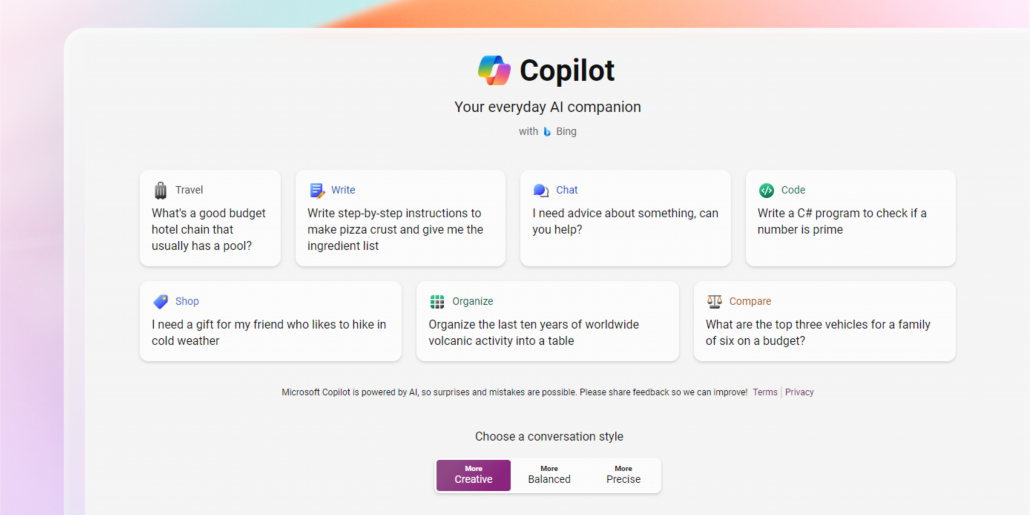
Microsoft Copilot: Your Personalized Digital Assistant
Copilot is a digital assistant that helps you be more productive at work. There are two main versions of Copilot: Copilot in Windows and Microsoft 365 Copilot .
Copilot in Windows is a built-in version of the AI-powered Bing Chat that help you with tasks like searching the web, creating content, learning new topics, and more. The most important thing is that your chat data is not used to train the large language models used by AI. Unlike ChatGPT, your business data is being protected.
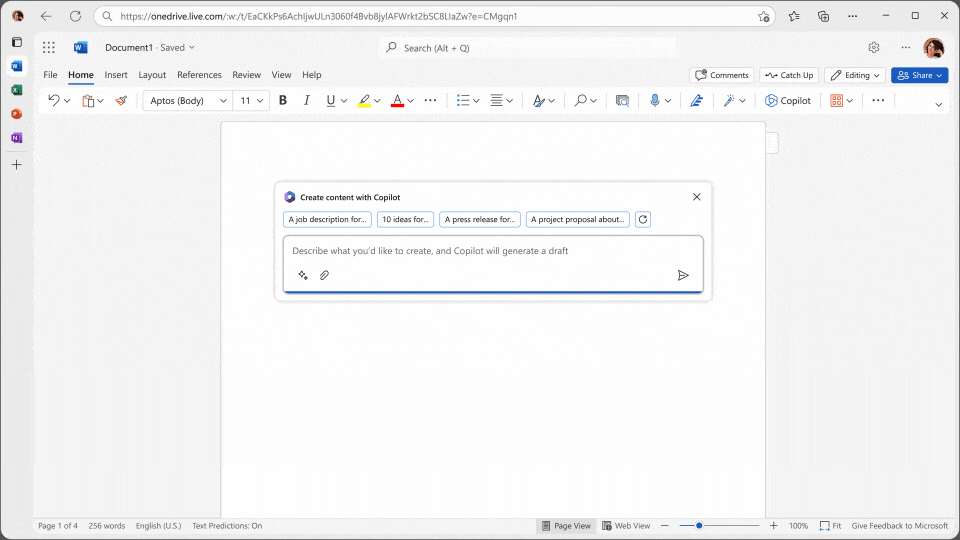
Microsoft 365 Copilot
On the other hand, Microsoft 365 Copilot is an advance version of Copilot that fully integrates into Microsoft 365 applications. It leverages the power of large language models (LLMs) and data from the Microsoft Graph, including your calendar, emails, chats, documents, and meetings. Copilot is embedded within everyday Microsoft 365 apps like Word, Excel, PowerPoint, Outlook, and Teams, and works alongside you to unleash your creativity, unlock productivity, and enhance your skills. By analyzing your data and collaborating with you, Copilot offers tailored suggestions, streamlines workflows, and helps you achieve more in less time.
To sum up, ChatGPT is designed for general content creation, while Microsoft Copilot focuses on productivity and aid within the Microsoft 365 ecosystem. While both ChatGPT and Microsoft Copilot use large language model technology and machine learning to respond to natural human input, Microsoft Copilot is more secured as your business data will not be leaking out. It is also more effective at contextualizing and personalizing responses, thanks to its integration with the Microsoft Graph and your Microsoft 365 data.
Sign Up Now!
"*" indicates required fields
In the ever-evolving landscape of productivity tools, Microsoft has introduced a game-changing feature known as Microsoft 365 Copilot. This innovative addition combines the power of large language models with the familiar applications of Microsoft 365, offering users a more natural and intuitive way to accomplish their work tasks. Here we will explore five key benefits of using Microsoft 365 Copilot and how it can revolutionize the way we work.
- Boosting Productivity
One of the primary advantages of Microsoft 365 Copilot is its ability to enhance productivity. By integrating Copilot into applications like Outlook and Teams, users can streamline their email management, meeting coordination, and collaborative tasks. Copilot acts as a helpful companion by summarizing key discussion points, providing valuable suggestions, and recommending next steps. With Copilot’s assistance, meetings become more efficient, and email response times are drastically reduced, saving precious time and effort.
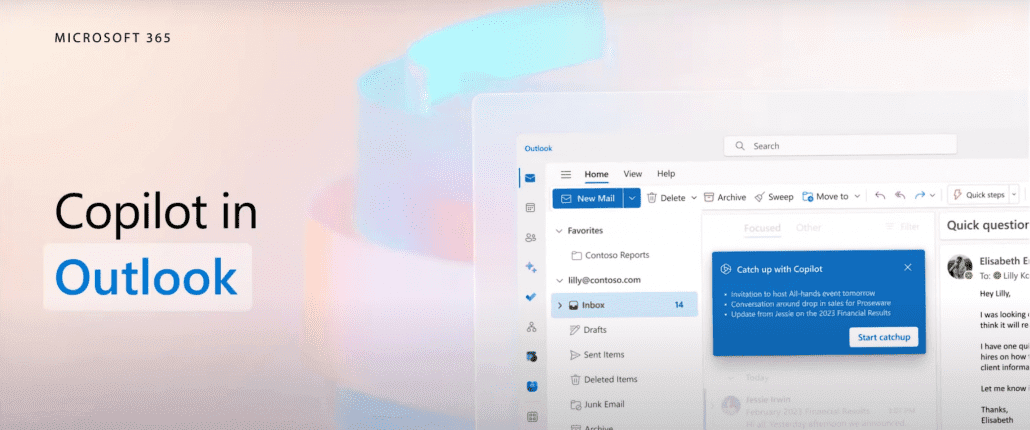
- Seamless Integration
Copilot seamlessly integrates with applications like Word, PowerPoint, Excel, Outlook, and Teams, ensuring a cohesive and unified user experience. This integration eliminates the need to switch between multiple tools and allows users to leverage Copilot’s capabilities within their preferred Microsoft 365 application, providing a consistent and efficient workflow.
- Skill Enhancement
Microsoft 365 Copilot offers users an opportunity to enhance their skills and knowledge. By leveraging the capabilities of large language models, Copilot provides contextual suggestions and guidance throughout the work process. Whether it’s learning new techniques or exploring different workflows, Copilot becomes a valuable coach, helping users quickly grasp and implement new methodologies. With Copilot by your side, you can continuously develop and refine your skills, leading to increased proficiency and expertise.
- Unleashing Creativity
Microsoft 365 Copilot empowers users to unleash their creativity by providing seamless integration with applications such as Word, PowerPoint, and Excel. With Copilot, the process of creating and editing documents, presentations, and data analysis becomes more efficient and enjoyable. By offering draft suggestions, saving time on writing and data gathering, and providing quick feedback, Copilot becomes an invaluable assistant in bringing your ideas to life.
- Enhanced Decision Making
Making informed decisions is crucial in any professional setting. With Microsoft 365 Copilot, users can access valuable insights and recommendations that aid in decision making. Copilot’s ability to analyze large amounts of data and provide real-time suggestions empowers users to make well-informed choices. Whether it’s analyzing trends, exploring data sets, or interpreting complex information, Copilot becomes a trusted advisor, simplifying the decision-making process and enabling users to achieve optimal outcomes.

Microsoft 365 Copilot introduces a new era of productivity and efficiency, revolutionizing the way we work with its powerful integration of large language models and Microsoft 365 applications. By boosting productivity, offering seamless integration, enhancing skills, unleashing creativity, and enabling informed decision making, Copilot becomes an indispensable tool in the modern workplace. Embrace the benefits of Microsoft 365 Copilot and unlock your full potential in achieving professional success.
Hey, entrepreneur! Are you always on the lookout for ways to expand, improve, and innovate your business? That’s often easier said than done because you don’t always have the necessary time, budget, or expertise to thoroughly explore everything.
Fortunately, there are increasingly more free AI tools that utilize artificial intelligence to assist you with various tasks and challenges. This way, you’ll ultimately have more time for other matters that require your attention.
Harness the power of AI for smarter entrepreneurship: that much you already knew. But how can you make it a reality without constantly depleting your bank account? Let’s walk you through the top 6 AI tools alongside ChatGPT!
1. Canva – more than just designs
Canva is truly ubiquitous! It’s an amazing tool that we ourselves use for designing social media graphics, for example. But did you know that Canva has also incorporated AI within its tool?
You can find the “Text to Image” feature under the Apps tab in Canva. Here, you input the type of image you’re looking for, and Canva generates four examples. You send short prompts, similar to how you use ChatGPT. Choose your favorite design or let Canva generate four new designs to use immediately in your project!
In addition to Canva, the creators of ChatGPT, OpenAI, also offer a similar solution called DALL-E. Definitely worth trying out!
2. Copy.ai – bid farewell to writer’s block
With Copy.ai, you elevate your web copy, flyer text, social media posts, and any other text you can imagine to a higher level! Writing text is one thing, but ensuring that it generates new customers is an entirely different matter.
Copy.ai provides you with new ideas for sentence structure, helps you choose the right words, and transforms your input into high-quality copy that truly resonates with your readers.
3. Fireflies.ai – never write minutes again
Time-consuming, tedious, and boring. What am I referring to? Exactly: writing minutes or transcriptions. Luckily, Fireflies.ai takes over this task for you!
Upload your MP3 or MP4 file, and Fireflies.ai will transcribe it neatly for you. This way, you can quickly share it with the rest of your team or incorporate it into your reports and documents.
4. Bing Chat – ChatGPT with internet access
You’re probably familiar with Bing as a search engine, often preinstalled when you purchase a Microsoft computer or laptop. And although we often switch it to Google, Bing actually has the upper hand here.
Think of Bing Chat as ChatGPT but with the latest data and information. Bing Chat has access to the internet, which opens up a plethora of possibilities:
– Allow Bing Chat to analyze your webpage and provide suggestions and improvements that you can implement right away.
– Conduct your searches through Bing Chat and receive the answers as a chat.
– Bing Chat shares the sources of the information it provides, so you always have the context and can verify if the answer is 100% accurate.
All of this is available for free! All you need is to download Microsoft Edge, which is easily accessible online.
Moreover, it’s expected that this functionality will soon be available in ChatGPT as well, and Google is moving in the same direction. Google has already announced this during the annual Google I/O event in May 2023.
5. Excel Formula Bot – your personal Excel assistant
Whether you’re a seasoned Excel user or only open it once a month, the Excel Formula Bot is your lifesaver. Simply tell the bot what you need, and it will provide you with the formula you’re looking for!
It’s perfect when you’re feeling lost and unsure which formula you need (or how it was structured exactly). But it
‘s also incredibly useful for seasoned Excel users who no longer have to type out lengthy formulas.
6. SlidesGo – AI-powered presentations
With SlidesGo, you can effortlessly create stunning PowerPoint presentations that leave a lasting impression.
It not only ensures that your presentations look beautiful but also aligns with your brand identity. This way, your message resonates better with your audience.
Bonus: If you’re still searching for the perfect company name, AI can assist you there as well. Enter a few words on namelix.com and instantly receive a list of suggestions, complete with a logo and color scheme, so you can get a feel for the brand that suits you best.
Of course, it’s important to remember that AI won’t simply take away your job: all these tools still require your personal and unique input to create something. Therefore, see them as a way to work more efficiently and save time for other aspects within your business.
Let us know!
Do you have any other recommendations? Free AI tools that you’ve used yourself or heard of? Let us know in the chat. We’re always looking for additions that can help other entrepreneurs too.


